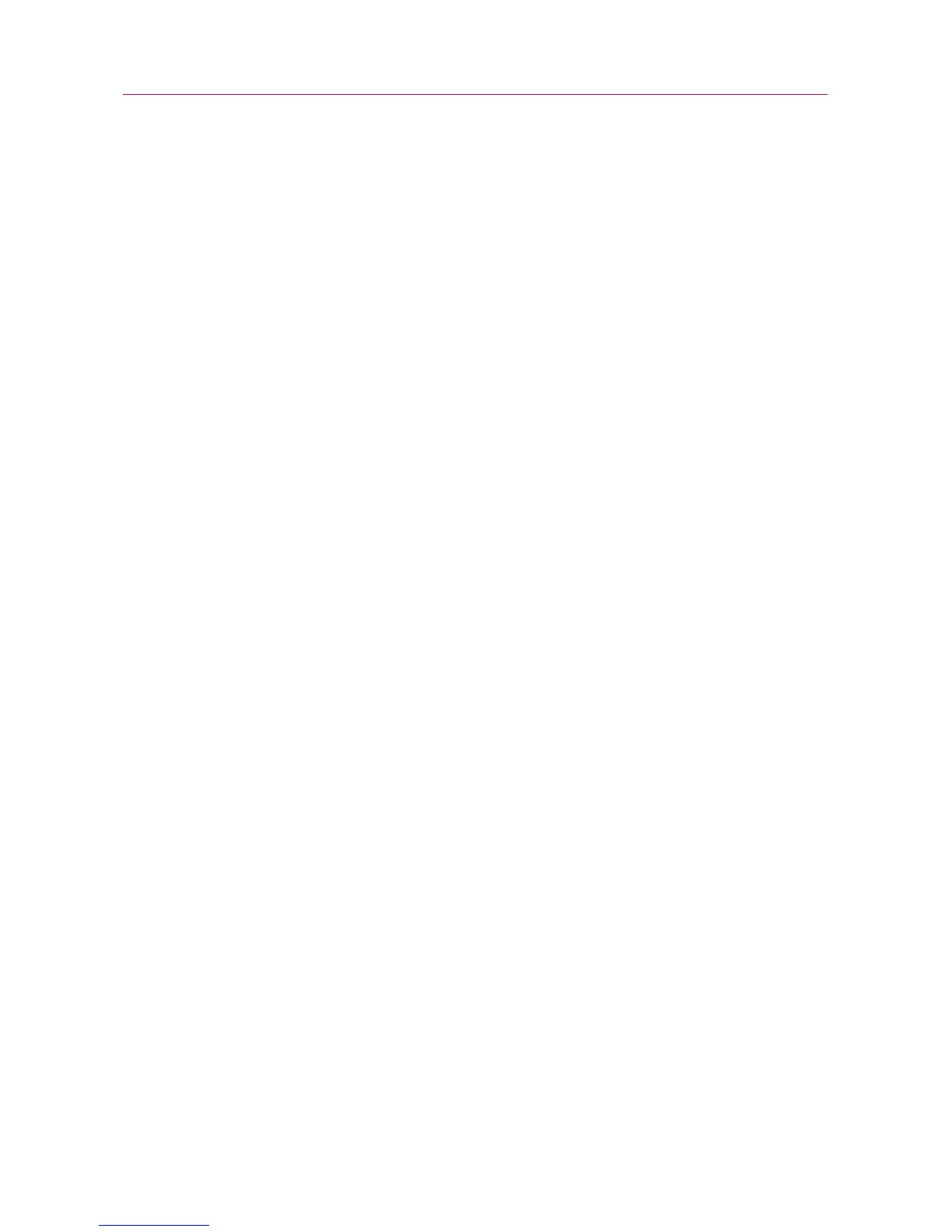268
Settings
Display
Use the Display settings to configure brightness and other screen
settings.
Brightness Opens a dialog for adjusting the brightness of the
screen. For the best battery performance, use the dimmest
comfortable brightness.
Auto-rotate screen Check to automatically switch the orientation
of the screen as you turn the phone sideways.
Animation Opens a dialog where you can set whether you want
to enjoy animated transitions for some effects (such as opening
menus), for all supported effects (including when navigating from
screen to screen), or to enjoy a phone without any optional
animation effects (this setting does not control animation in all
applications).
Screen timeout Opens a dialog where you can set how long to
wait after you touch the screen or press a button before the
screen darkens. For the best battery performance, use the
shortest convenient timeout.
Location & security
Use the Location & security settings to set your preferences for
using and sharing your location when your search for information
and use location-aware applications, such as Bing Maps. You can
also configure settings that help secure your phone and its data.