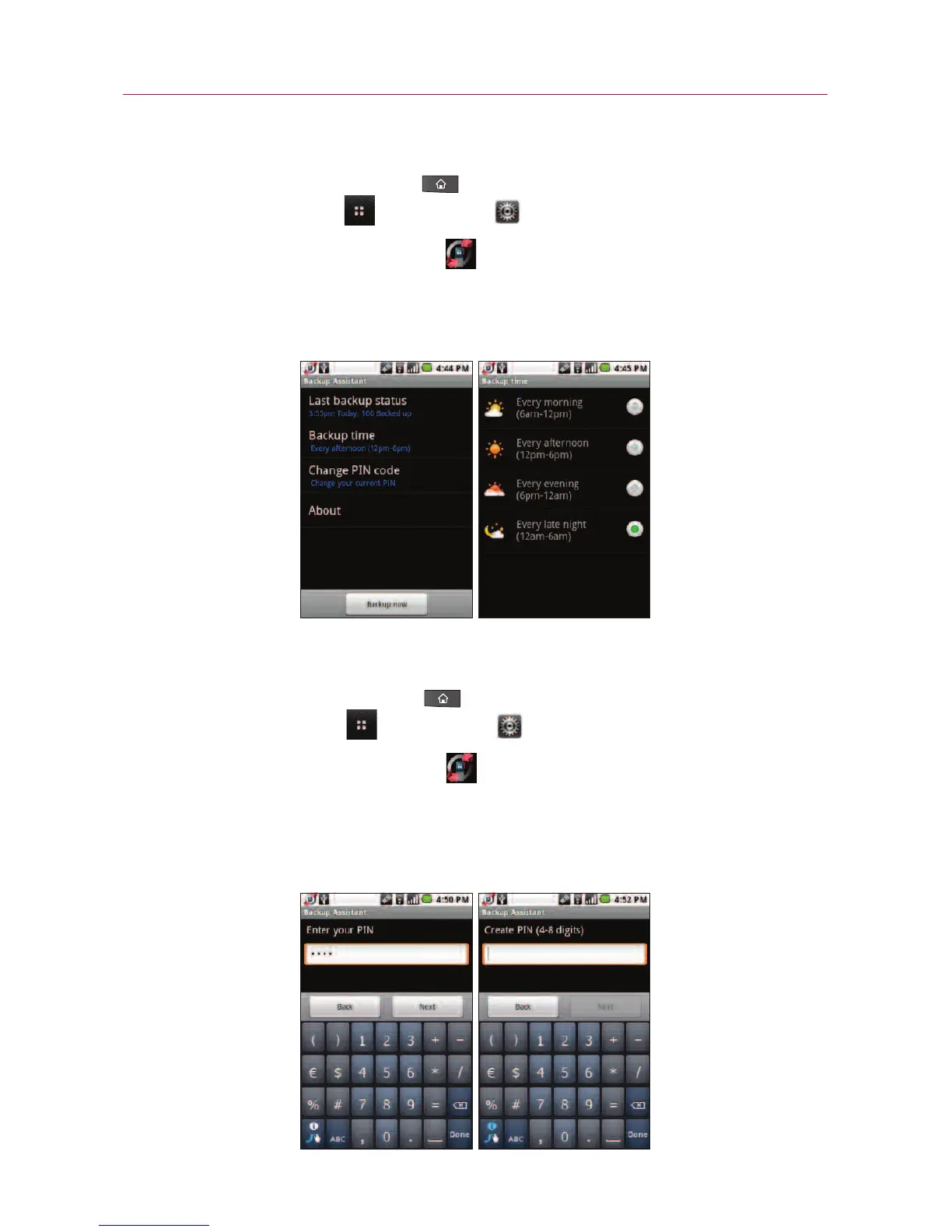116
Web
Changing the backup schedule
1.
Press the Home
Key
, then touch the Applications
Launcher Key
> Settings > Accounts & sync.
2. Touch
Backup Assistant .
3. Touch
Backup time and touch the timeframe you want. For
example, Every late night (12am-6am).
Change your PIN code
1
Press the Home
Key
, then touch the Applications
Launcher Key
> Settings > Accounts & sync.
2.
Touch Backup Assistant .
3.
Touch Change PIN code on the Backup settings screen.
4. Enter your current PIN, touch
Next, then enter your new PIN.