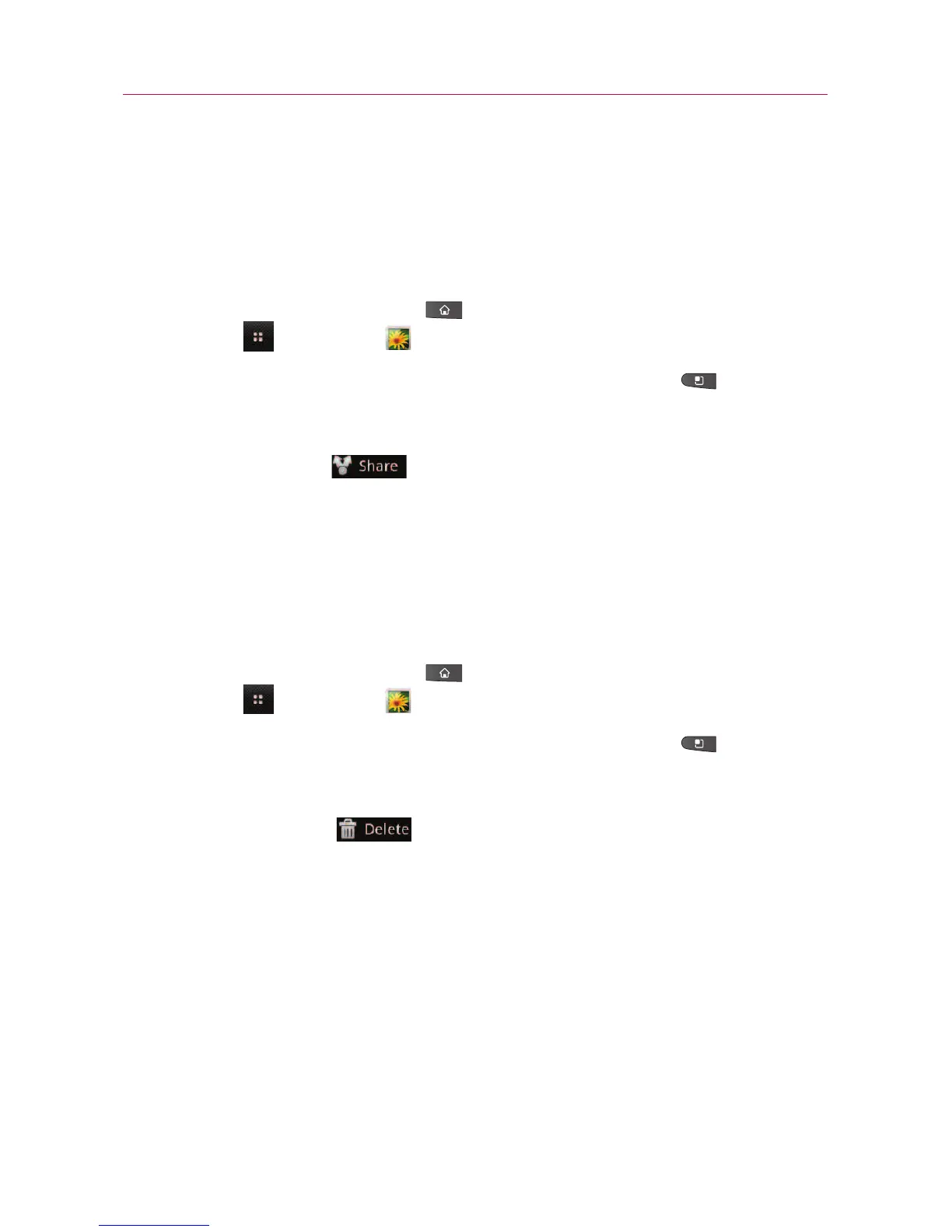217
To share a video
You can share your videos in a variety of ways including sending it
by email or multimedia (MMS) message, or via a Bluetooth device.
Or, you even have the option to share your videos publicly by
uploading it to the YouTube
T
M
website.
1. Press the
Home Key , touch the Applications Launcher
Key
> Gallery , then select an album.
2. While viewing an album, press the
Menu Key twice.
3. Touch to checkmark the videos (or pictures) to share.
4. Touch
Share .
5. In the menu that opens, touch the application you would like
to use to share the selected videos.
6. Enter the necessary information and send it.
To delete a video
1. Press the Home Key , touch the Applications Launcher
Key
> Gallery , then select an album.
2. While viewing an album, press the
Menu Key twice.
3. Touch to checkmark the videos you want to delete.
4. Touch
Delete .
5. Touch C
onfirm Delete.
Entertainment