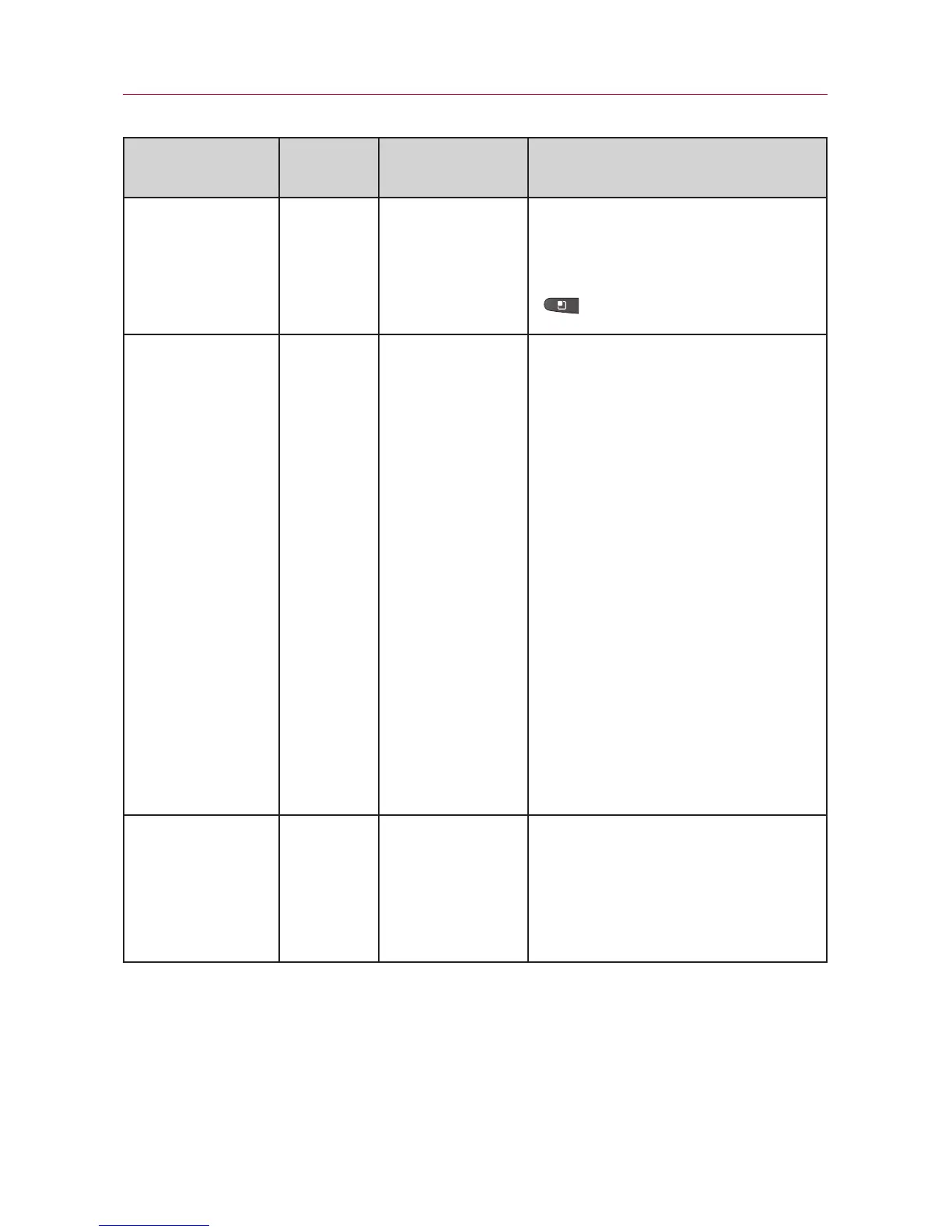307
FAQ
Category
Sub-
Category
Question Answer
Data
Synchroniz
ation
Is it possible to
synchronize all
the Email
folders?
The Inbox is automatically
synchronized. You can view other
folders by pressing the
Menu Key
and selecting Labels.
Data
Synchroniz
ation
Is it possible to
transfer
Contacts data
from a feature
phone to
Android
TM
phone?
Yes, if your contacts can be
extracted into a .CSV file.
How to do:
1. Create “.CSV” file with the
contacts on your current phone
(you may be able to use the PC
suite software provided by
LGE).
2. Log into Gmail with your PC.
3. Click
Contacts.
4. Click
Import.
5. Attach the “.CSV” File.
6. Your contacts will then be
synchronized between your
Android phone and Gmail.
Google
TM
Service
Gmail Log-
In
Should I have to
log into Gmail
whenever I
want to access
Gmail?
Once you log into Gmail, you don’t
need to log in Gmail again.