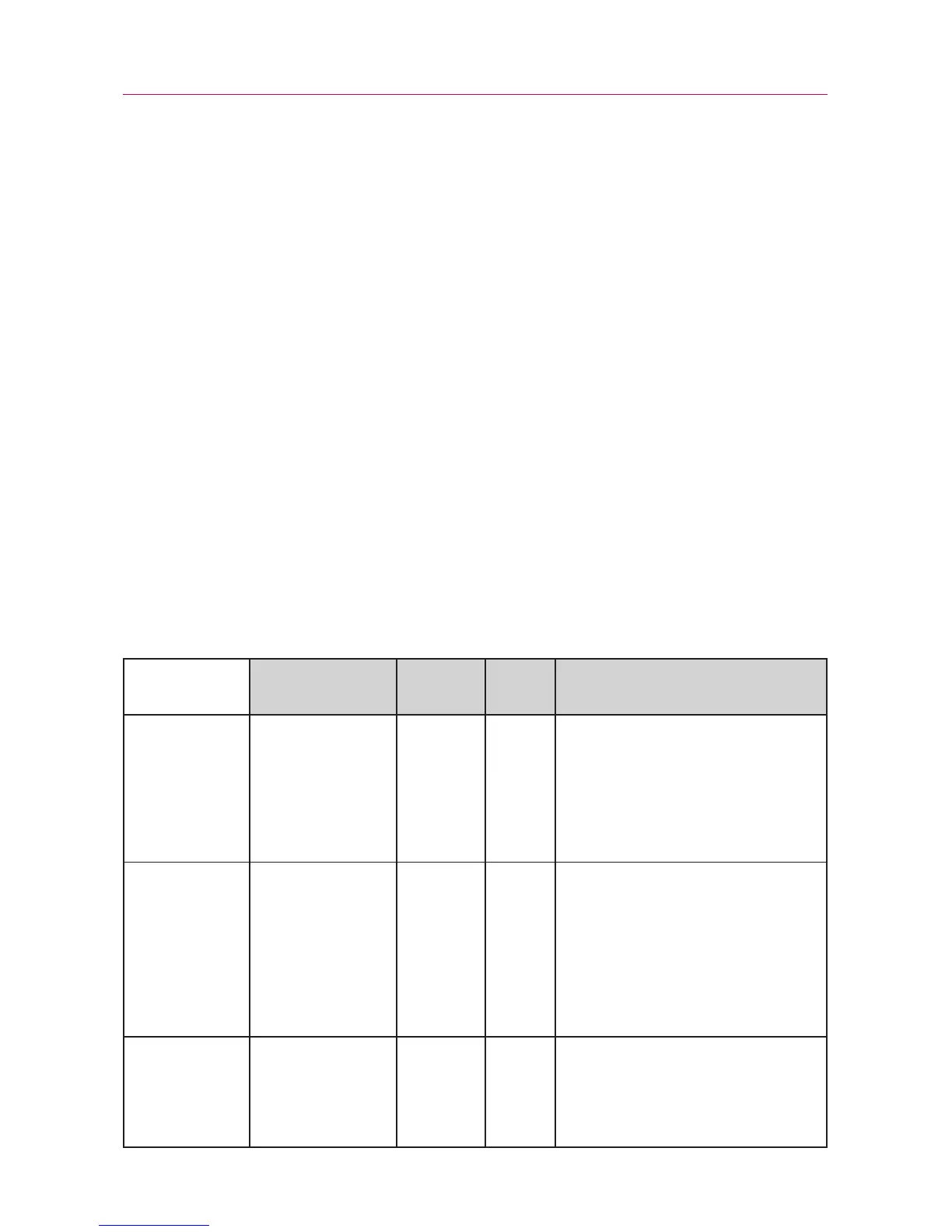Why do my Exchange emails only go back a few days?
Exchange accounts set up on your phone will only synchronize for a
specific number of days. Check your settings, the options available
are: One day, Three days, One week, Two weeks, and One month.
Why do I get a Connection Error message with my Hotmail
account?
When the email application is set to check for new email less than
every 15 minutes, this has been known to occur.
Supported Email Features
The chart below details which Email account types (EAS, IMAP4,
and POP3) support which features.
322
FAQ(Updated)
EAS(Exchang
ActiveSync)
IMAP4 POP3 Notes
Push O X X
Push Email is a feature that
instantly notifies you when a
new email is received by your
email server.
Synchronize
with mail
server
O O X
If you delete an email message
on the server, it will also be
deleted on the phone, and vice
versa. This feature is not
supported by POP3 account
types.
Contact/Cale
ndar Sync
O X X