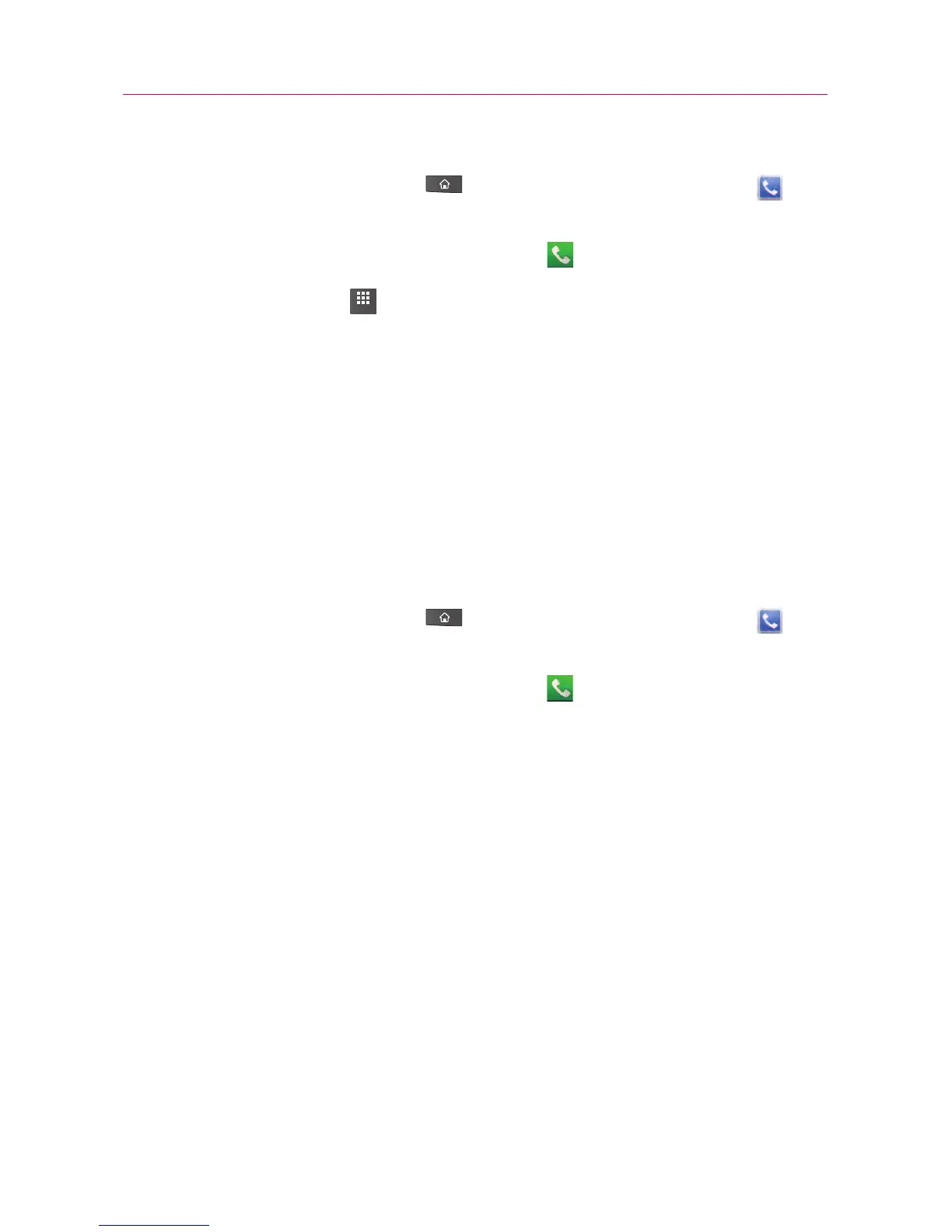96
To set up your Voicemail
1. Press the Home Key , then touch the Phone Key .
You can also touch the Phone Key from the Launch screen.
2. Dial *86, then touch the
Call Key .
3. Touch Dialpad so you can enter numbers.
4. If you hear a system greeting, touch # to interrupt it, if
applicable.
5. Follow the setup tutorial.
6. Select a password.
7. Record a voice signature and greetings for your Voice
Mailbox.
To access your voice mail from your wireless device
1. Press the Home Key , then touch the Phone Key .
You can also touch the Phone icon from the Launch screen.
2. Dial *86, then touch the
Call Key .If you hear a system
greeting or your own greeting, touch # immediately to
interrupt the system greeting and follow the prompts.
3. Follow the prompts to enter your password and retrieve your
messages.
