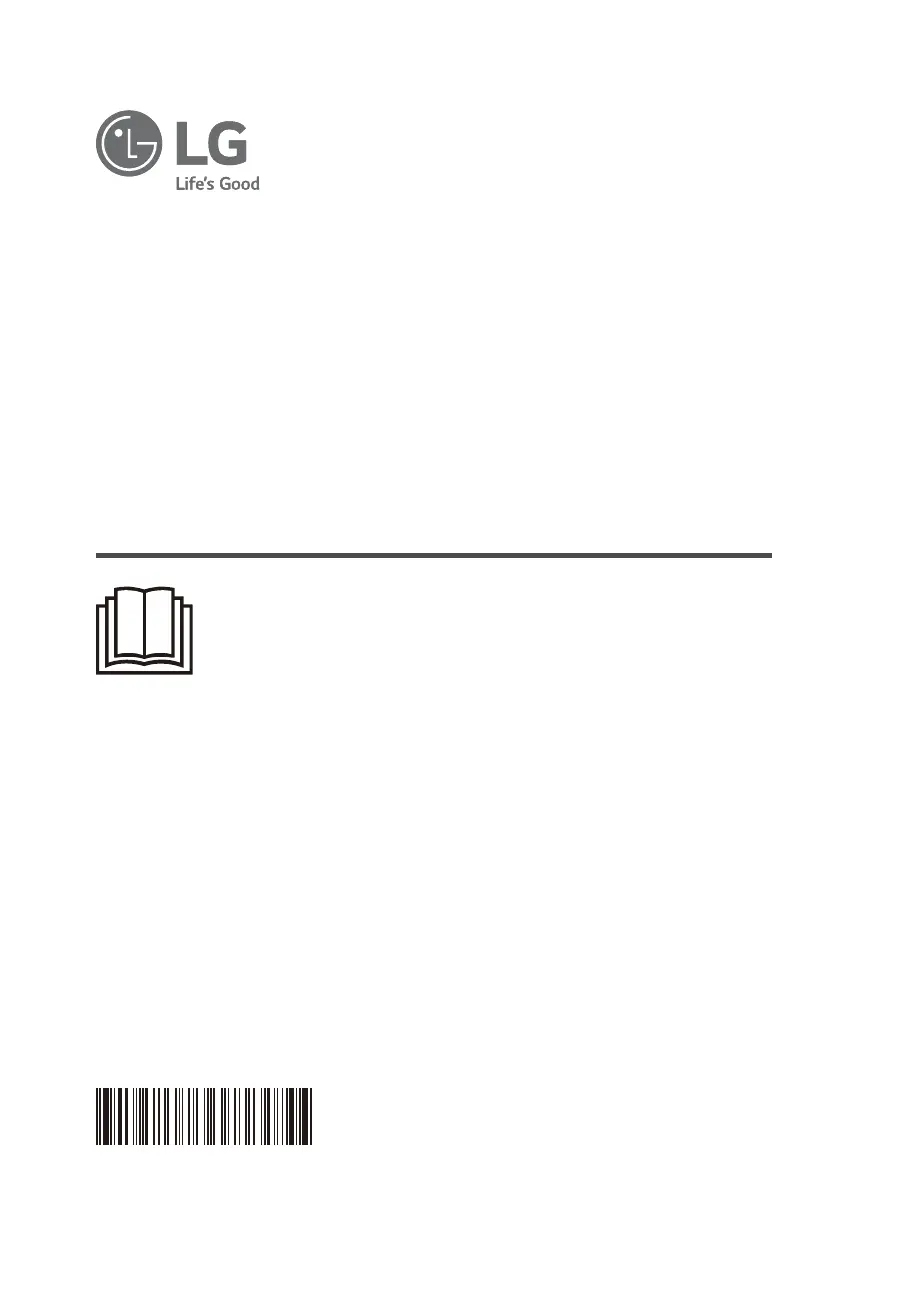Why can't I adjust the fan speed on my LG Air Conditioner?
- MMichael ButlerSep 12, 2025
If you can't adjust the fan speed on your LG Air Conditioner, it might be because you've selected Jet Mode or Auto Operation Mode. Switch to a mode that allows fan speed adjustments.