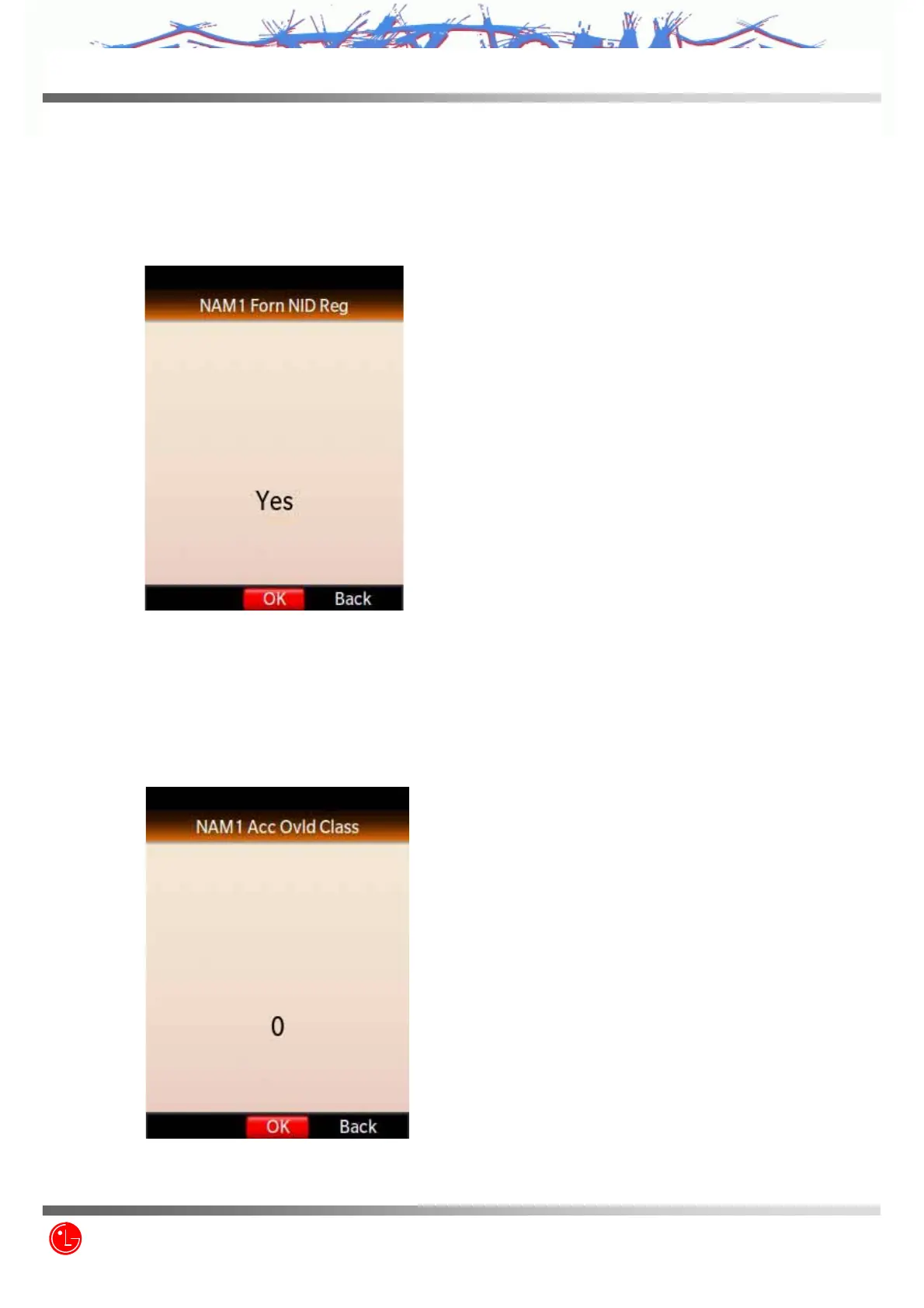LG Electronics Inc.
VX8560
2-21) NAM1 Forn NID Reg
You can edit NAM1 Foreign NID Registration.
Press ‘OK’ Key to edit more NAM1 items.
Press ‘Back’ Key to edit previous NAM1 items
Press Left, Right, Up, Down key to toggle Yes/No.
2-22) NAM1 Acc Ovld Class
You can see NAM1 Access Overload Class.
Press ‘OK’ Key to edit more NAM1 items.
Press ‘Back’ Key to edit previous NAM1 items
Y_VYZ\
Z3X-BOX.COM