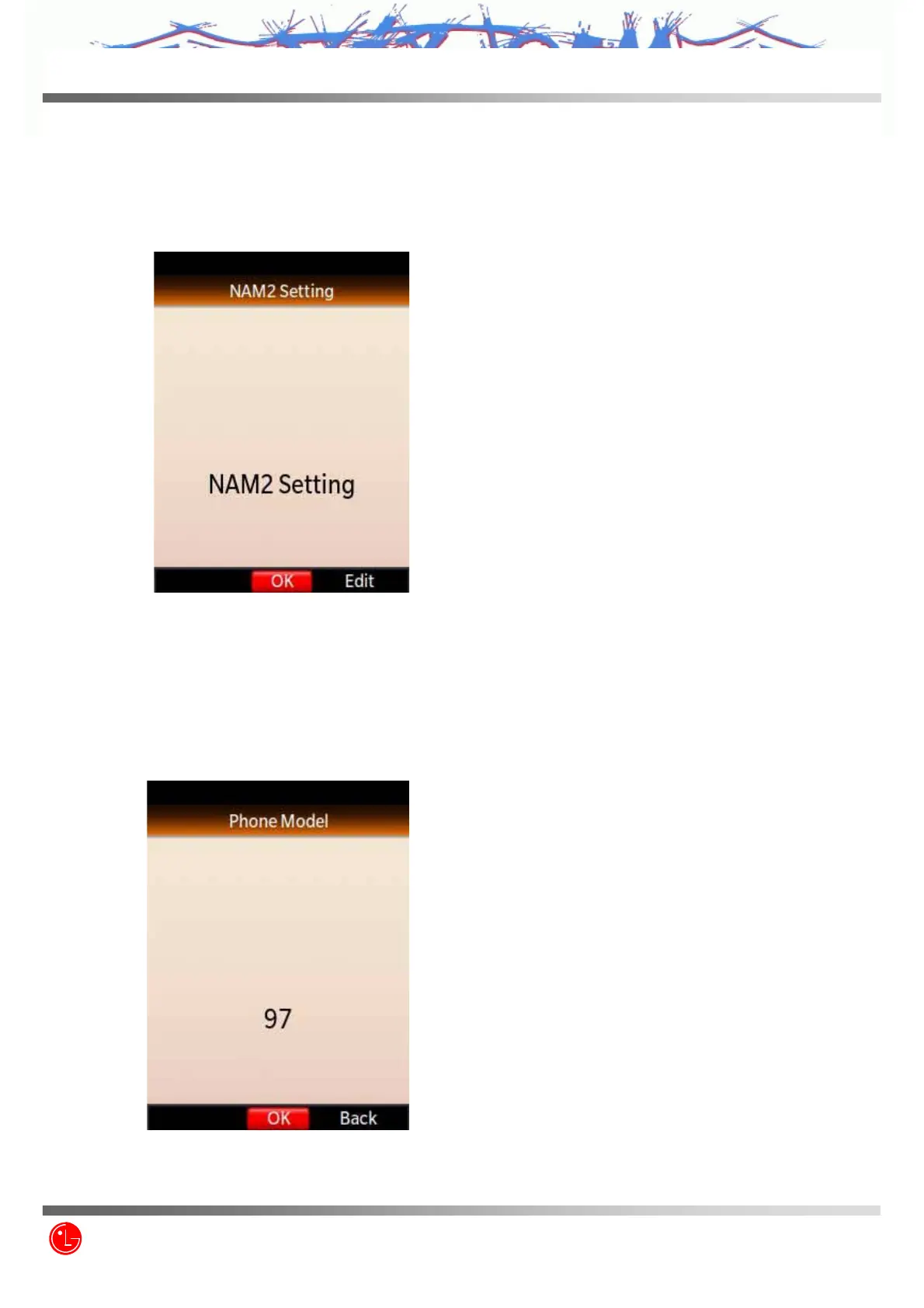LG Electronics Inc.
VX8560
2-23) NAM2 Setting
You can decide to edit NAM2 items.
Press ‘Edit’ Key to skip NAM2 items settings.
Press ‘OK’ Key to edit NAM2 related items.
2-24) Phone Model
You can see the Phone Model number.
Press ‘OK’ Key to edit more NAM1 items.
Press ‘Back’ Key to edit previous NAM1 items
Y`VYZ\
Z3X-BOX.COM