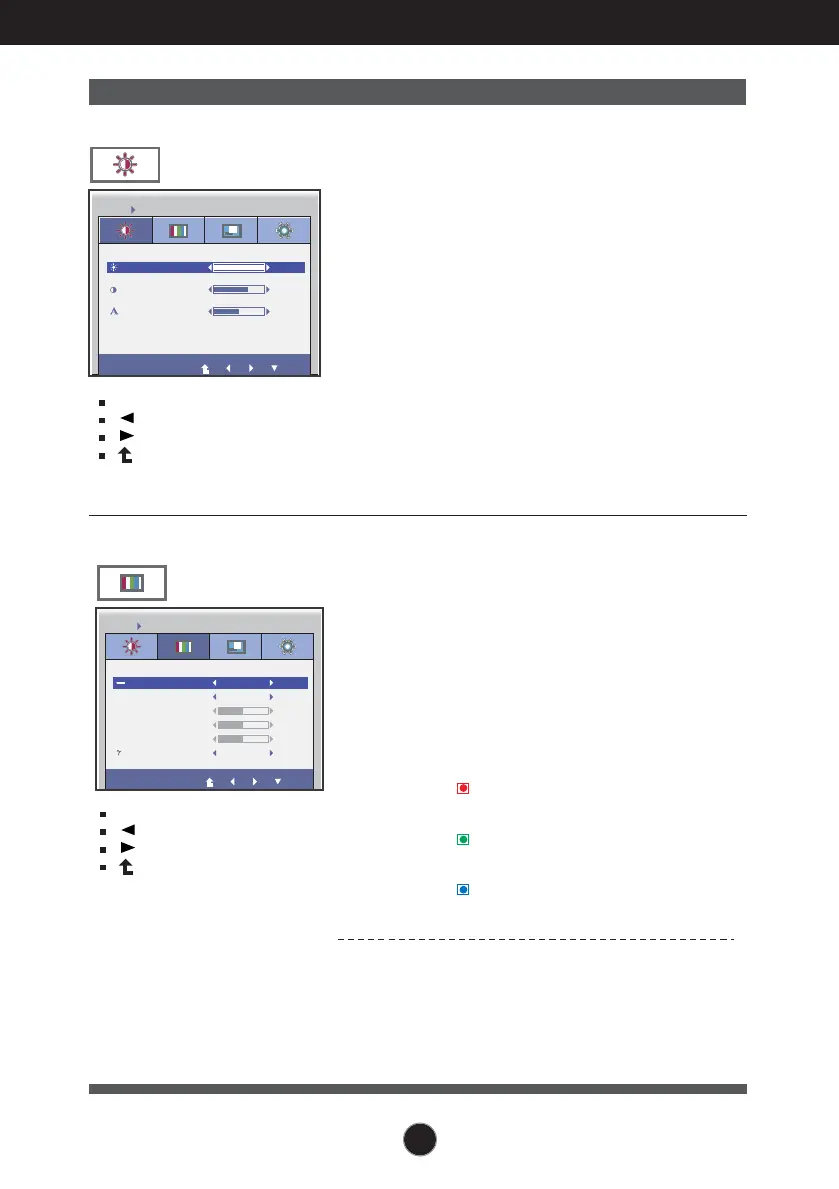16
On Screen Display(OSD) Selection and Adjustment
Main menu Sub menu Description
Exit : Exit
: Decrease
: Increase
: Select another sub-menu
BRIGHTNESS
CONTRAST
To adjust the brightness of the screen.
To adjust the contrast of the screen.
PRESET
RED
GREEN
BLUE
Select the screen color.
• sRGB: Set the screen color to fit the
sRGB standard color
specification.
• 6500K: Slightly reddish white.
• 9300K: Slightly bluish white.
Set your own red color levels.
Set your own green color levels.
Set your own blue color levels.
SHARPNESS
To adjust the clearness of the screen.
Exit : Exit
: Decrease
: Increase
: Select another sub-menu
USER
COLOR TEMP
GAMMA
Set your own gamma value.
: -50 / 0 / 50
On the monitor, high gamma values
display whitish images and low gamma
values display blackish images.
MENU PICTURE
CONTRAST
70
SHARPNESS
5
EXIT
BRIGHTNESS
100
PICTURE
MENU COLOR
GAMMA 1
PRESET 6500K
GREEN
50
RED
50
BLUE
50
GAMMA
EXIT
COLOR
TEMP PRESET
COLOR
