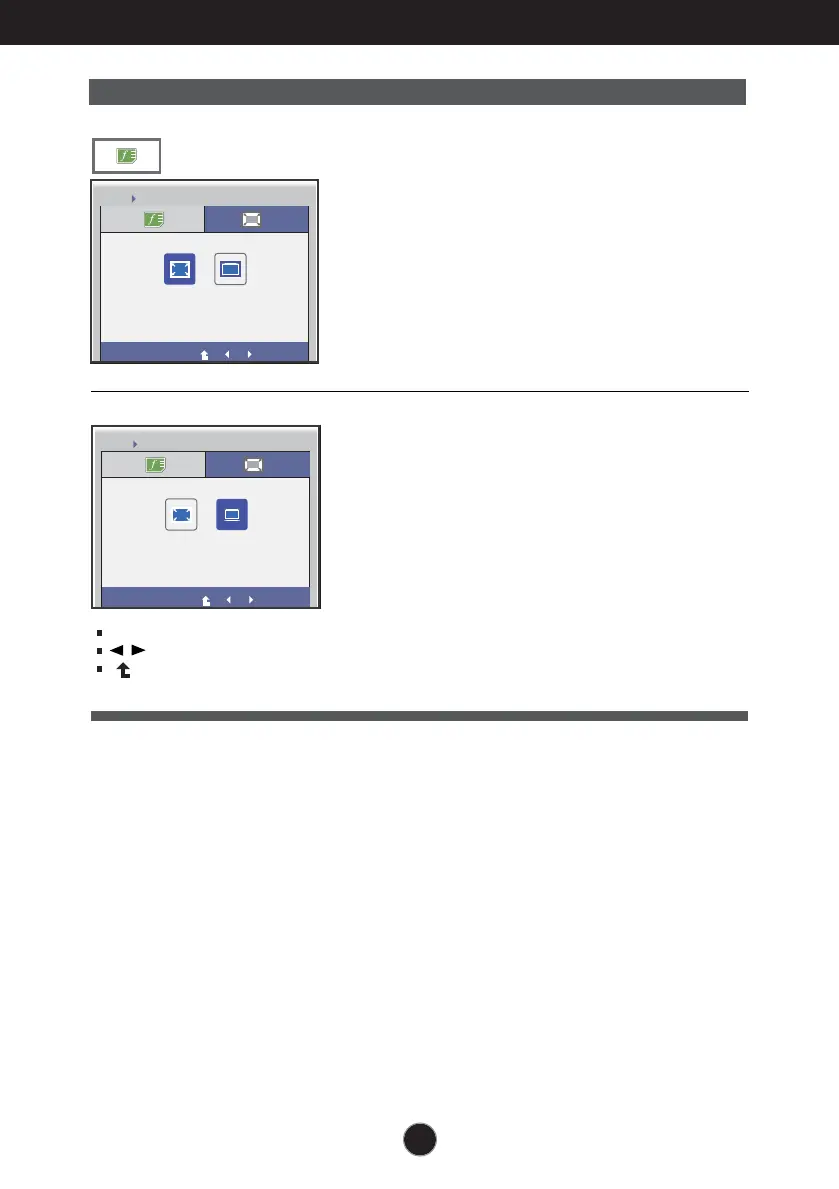21
On Screen Display(OSD) Selection and Adjustment
Main menu Sub menu Description
WIDE
Switch to full screen mode
according to input image signal.
Change the input image signal ratio to
4:3.
ORIGINAL
MENU
WIDE ORIGINAL
EXIT
ORIGINAL RATIO
FULL
Exit : Exit
: Select another sub-menu
: Move
MENU
WIDE ORIGINAL
EXIT
ORIGINAL RATIO
FULL
ORIGINAL RATIO
