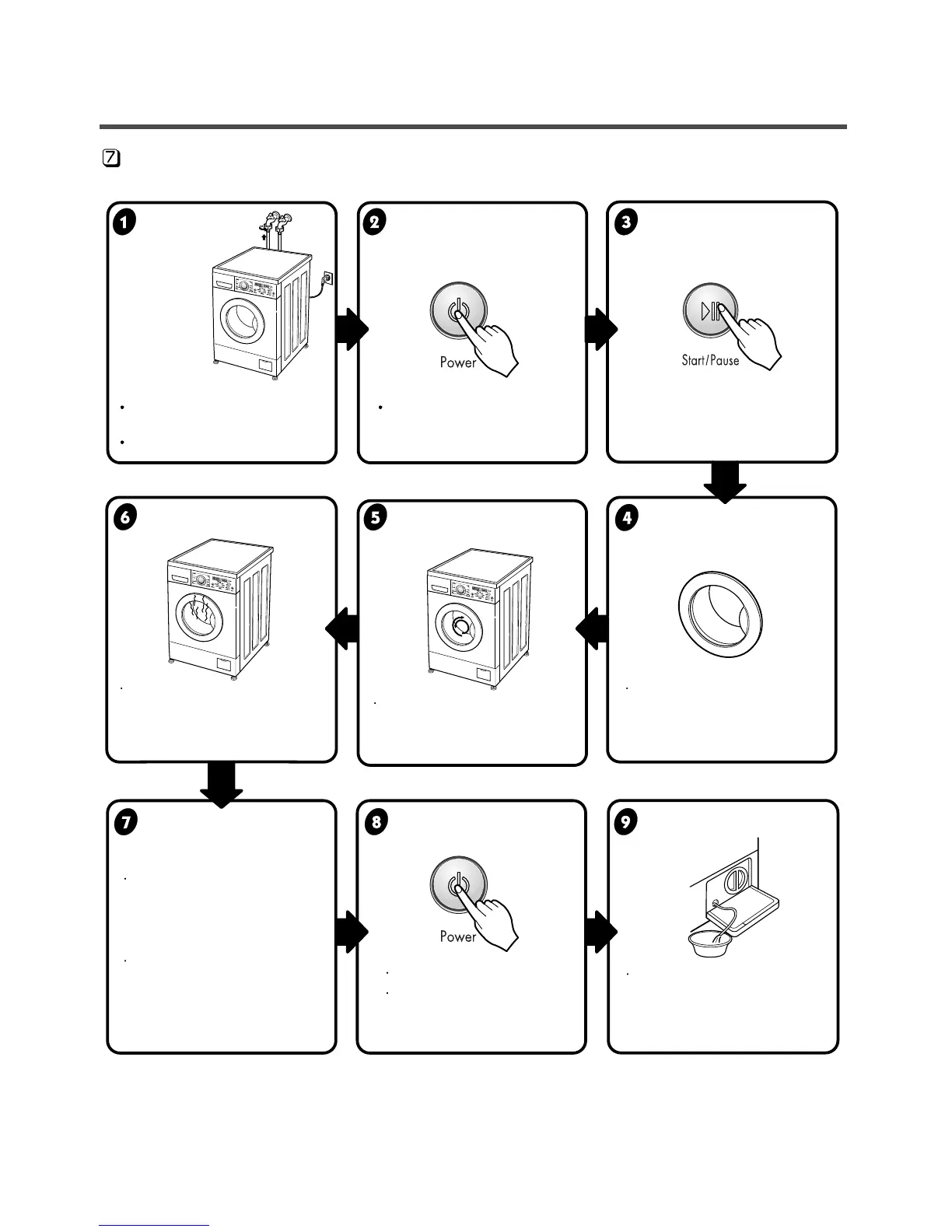TEST OPERATION
9
Connect the power plug to In case of cotton program.
the outlet.
Connect the inlet hose.
Preparation for Press the power button. Press
the
START/PAUSE
washing. button.
Press both Time Delay and
Pre Wash buttons simultaneously
the present temperature will be
displayed.
Check if the drum rotates clockwise
and counterclockwise.
Check if water is supplied through
the detergent dispenser.
Power off and then power on.
Check if the door can be
opened after Door Lock lamp
turns off.
Power off and then power on.
Turn on Spin lamps after
pressing the Start/Pause button
and Start the machine again.
Check drain and spin.
If SVC is needed during
check, remove
the remaining water by pulling
out the hose cap.
Check the water heating. Check automatic reverse Check the water supply.
turn.
Check drain and spin
Power off and open the
Water removal
door
