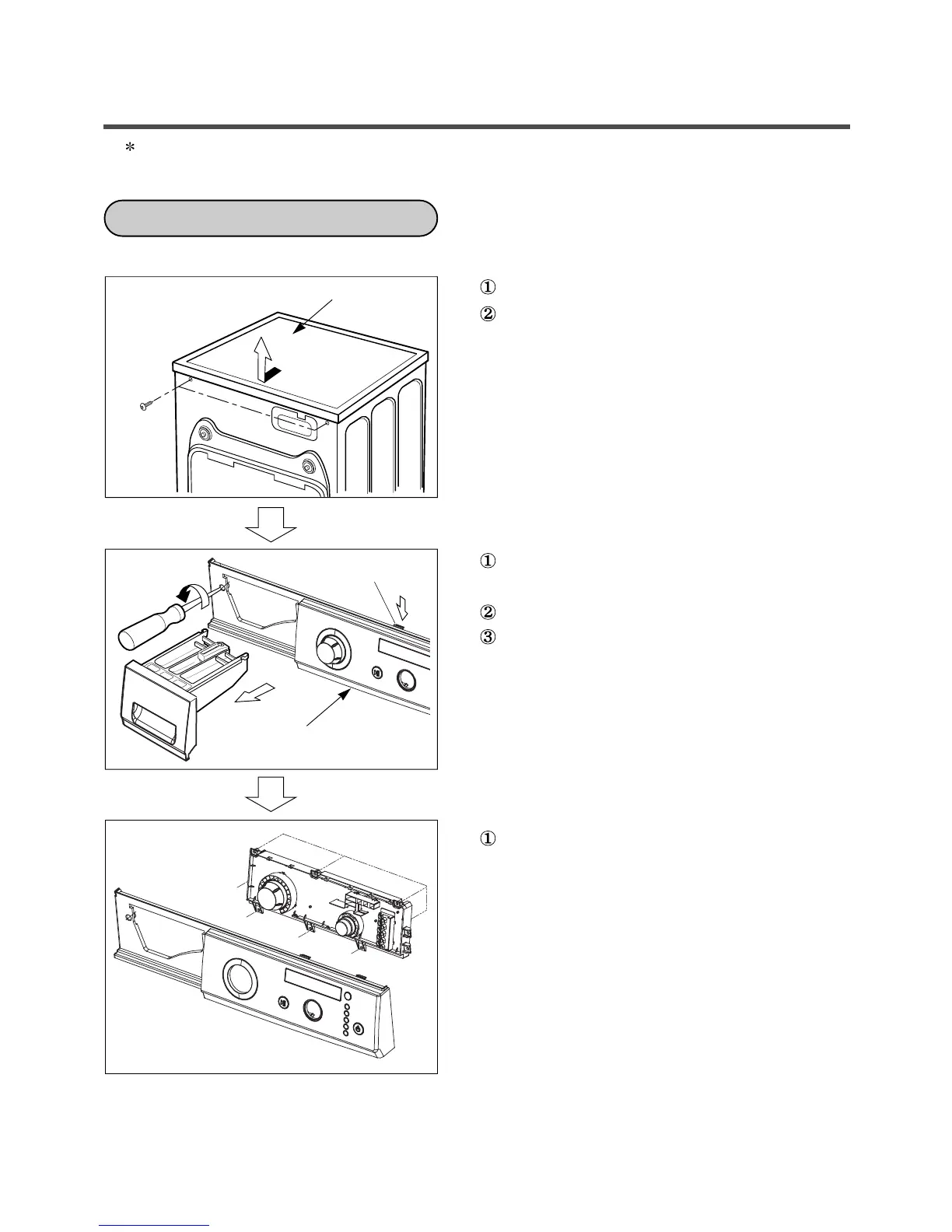24
Be sure to unplug the machine out of the outlet before disassembling and repairing the parts.
9. DISASSEMBLY INSTRUCTIONS
Unscrew 2 screws on the back of the top plate.
Pull the top plate backward and upward as shown.
Disconnect the PWB assembly connector from Main
lead wire assembly.
Pull out the drawer and unscrew 2 screws.
Push upper hooks down on the top and pull the control
panel.
Disconnect the PWB assembly (Main & Display) from
the control panel by unscrewing 7 screws.
CONTROL PANEL
PLATE ASSEMBLY (TOP)
