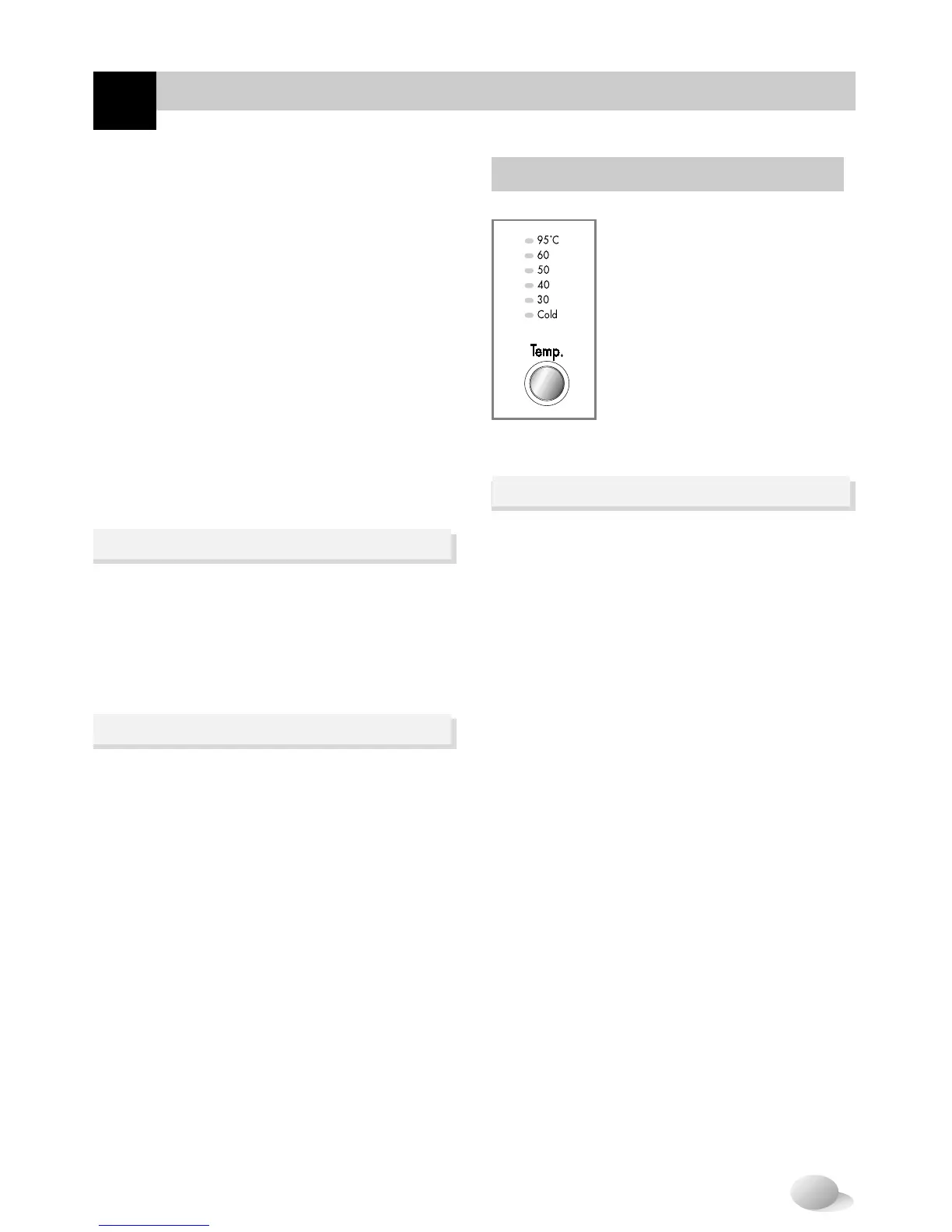17
ow to use washer
H
2. No spin
• WD-1370(5)F(H)B
- Whites / Coloureds
800U 1100U 1300U Rinse HoldU
No SpinU 400U 600
- Synthetic
800U 1100U Rinse HoldU No SpinU
400U 600
- Delicate
400U 600U 800U Rinse HoldU No Spin
- Wool / Hand Wash
400U 600U 800U 1100U Rinse HoldU No
Spin
3. Rinse Hold
• If you desire to leave fabrics in the machine
without spinning after rinse to prevent them
from getting wrinkled, you may select rinse
hold by pressing the spin button.
• If you want to drain and spin, when Rinse
Hold function is proceed, Push the
Start/Pause button to cancel the Rinse Hold
function and select spin speed or program.
Push the Start/Pause button again to start
program.
• If you want to drain only, select the no spin
or pump program.
If lamp turns on, that function has been selected.
• If no spin is selected, the washer stops after
draining water.
If lamp turns on, that function has been
selected.
1. Water Temperature
Water Temp.
• By pushing the Temp
button, the water
temperature can be
selected.
- Cold
- 30˚C / 40˚C / 50˚C / 60˚C /
95˚C
• Water temperature can be selected as
below according to the program.
- Whites
95˚C
U
40˚C
U
50˚C
U
60˚C
- Coloureds & Synthetic
40˚C
U
50˚C
U
60˚C
U
Cold
U
30˚C
- Delicate & Wool
30˚C
U
40˚C
U
Cold
- Hand Wash
Cold
U
30˚C
U
40˚C
Selected temperature’s lamp turns on.
For the more detailed information, please refer
to the page13.
