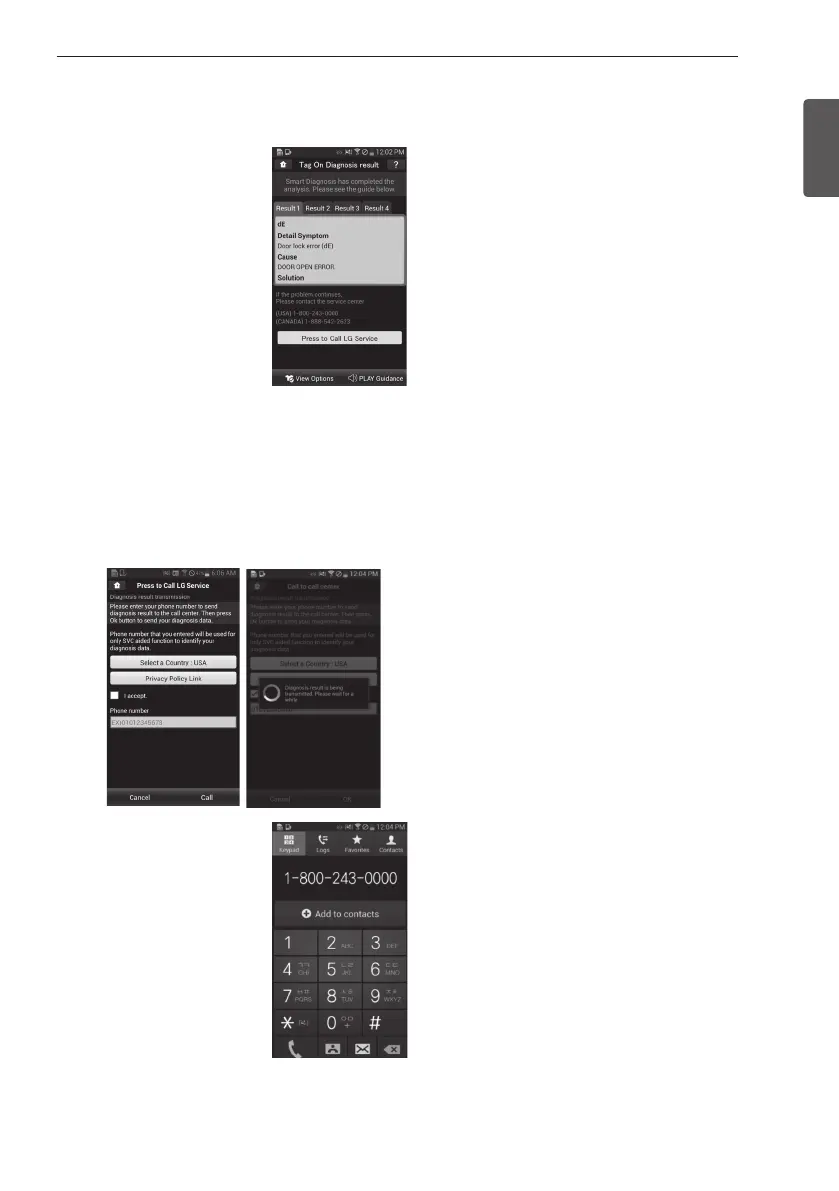31
ENGLISH
Tag On Smart Diagnosis
1 Select ‘Press to Call LG
Service’ on the Smart
Diagnosis Result screen.
2 Select your Country.
3 Agree to the terms and Conditions of the Use and
Privacy Policy by pressing “I accept.”
4 Enter your phone number in the field. Use this
phone number when talking to the LG customer
service representative to enable them to find your
Smart Diagnosis data.
5 Press the Call button to
initiate the call to LG’s
Support Center.
* Images are for reference only. The LG Smart
Laundry&DW application may be updated.
USING YOUR WASHING MACHINE
