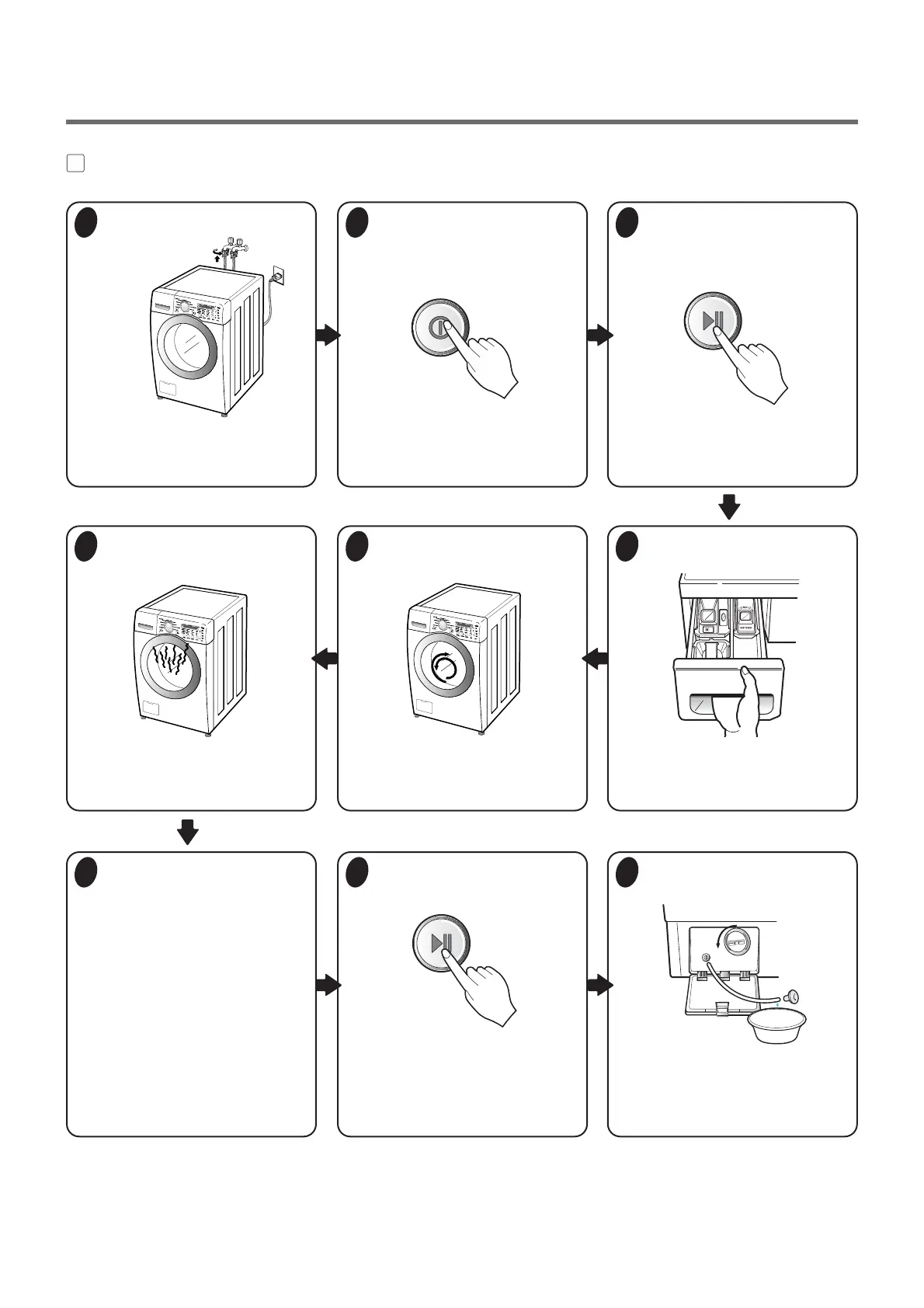7
TEST OPERATION
1
Preparation for
washing.
• Connect the power plug to the
outlet.
• Connect the inlet hoses.
2
Press the POWER button.
3
Press the START/PAUSE
button.
• Listen for a click to determine if the
door has locked.
6
Check the water heating
function.
• Press the WASH/RINSE button
and the present temperature will
be displayed.
• Check if the drum rotates
clockwise and counterclockwise.
5
Check the automatic reverse
rotation.
4
Check the water supply.
• Check if water is supplied through
the detergent dispenser.
7
Check the drain and spin
functions.
• Power off and the power on.
• Press the SPIN SPEED button.
• Press the START/PAUSE button.
• Check the spin and drain functions.
• Listen for a click to determine if the
door is unlocking.
8
Press the START/PAUSE
button.
9
Water removal
• If SERVICE is needed during
check, remove the remaining
water by pulling out the hose cap.
43
Copyright © 2016 - 2017 LG Electronics Inc. All rights
reserved. Only training and service purposes.