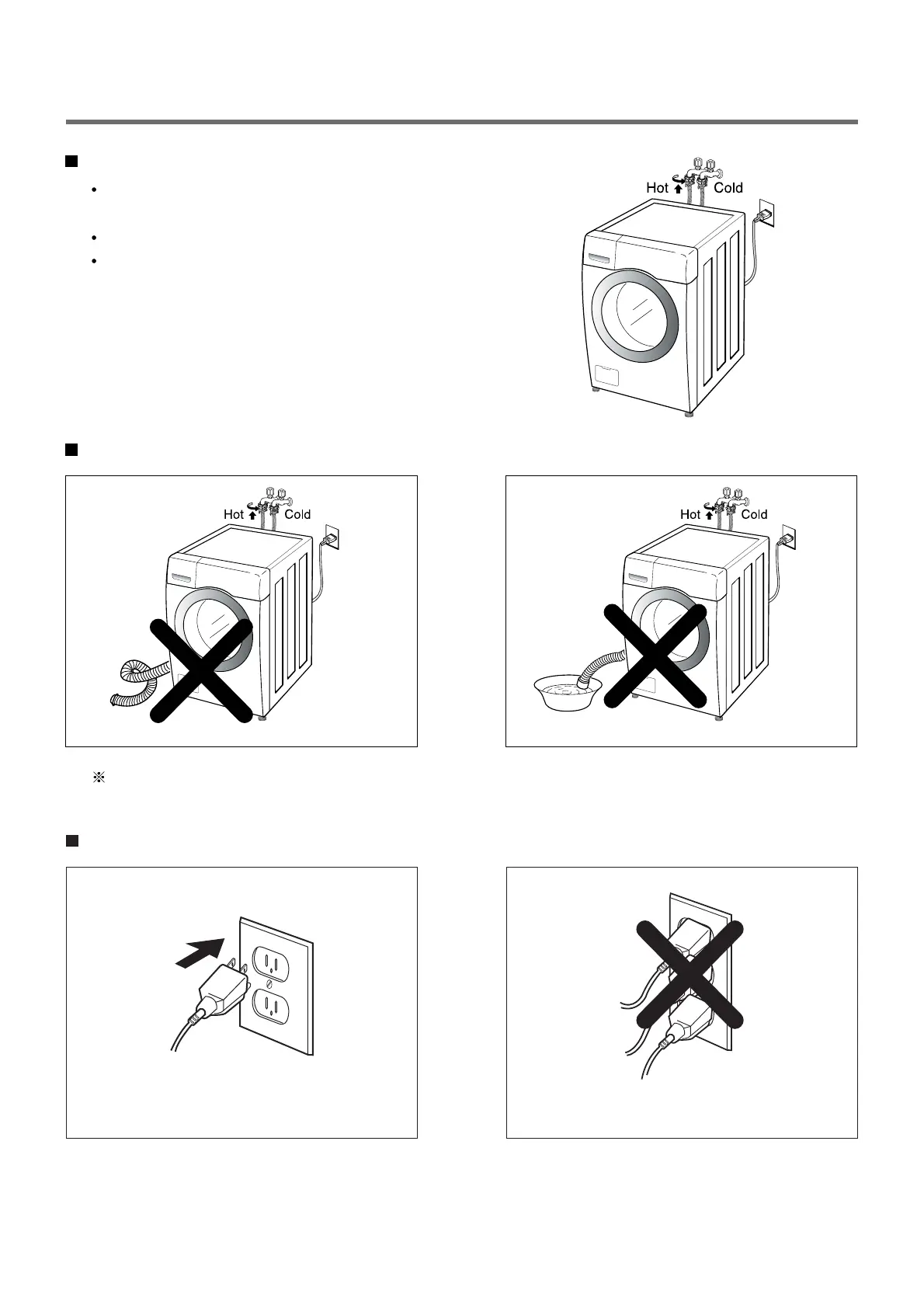CONNECT POWER PLUG
• Connect the power plug to the wall outlet.
• Avoid connecting several electric devices,
as doing so may cause a fire.
Verify that the rubber washer is inside of the
valve connector.
Tighten the inlet hose securely to prevent leaks.
Install the inlet hose to correct temperature
water tap.
Otherwise, it cause drips on the drawer panel
handle and drawer panel.
HOW TO CONNECT THE INLET HOSE
CONNECT THE DRAIN HOSE
• Make sure that the hose is not twisted.
The end of the drain hose should be placed less than 96” from the floor.
• Avoid submerging the end of the hose.
<
Copyright © 2016 - 2017 LG Electronics Inc. All rights
reserved. Only training and service purposes.