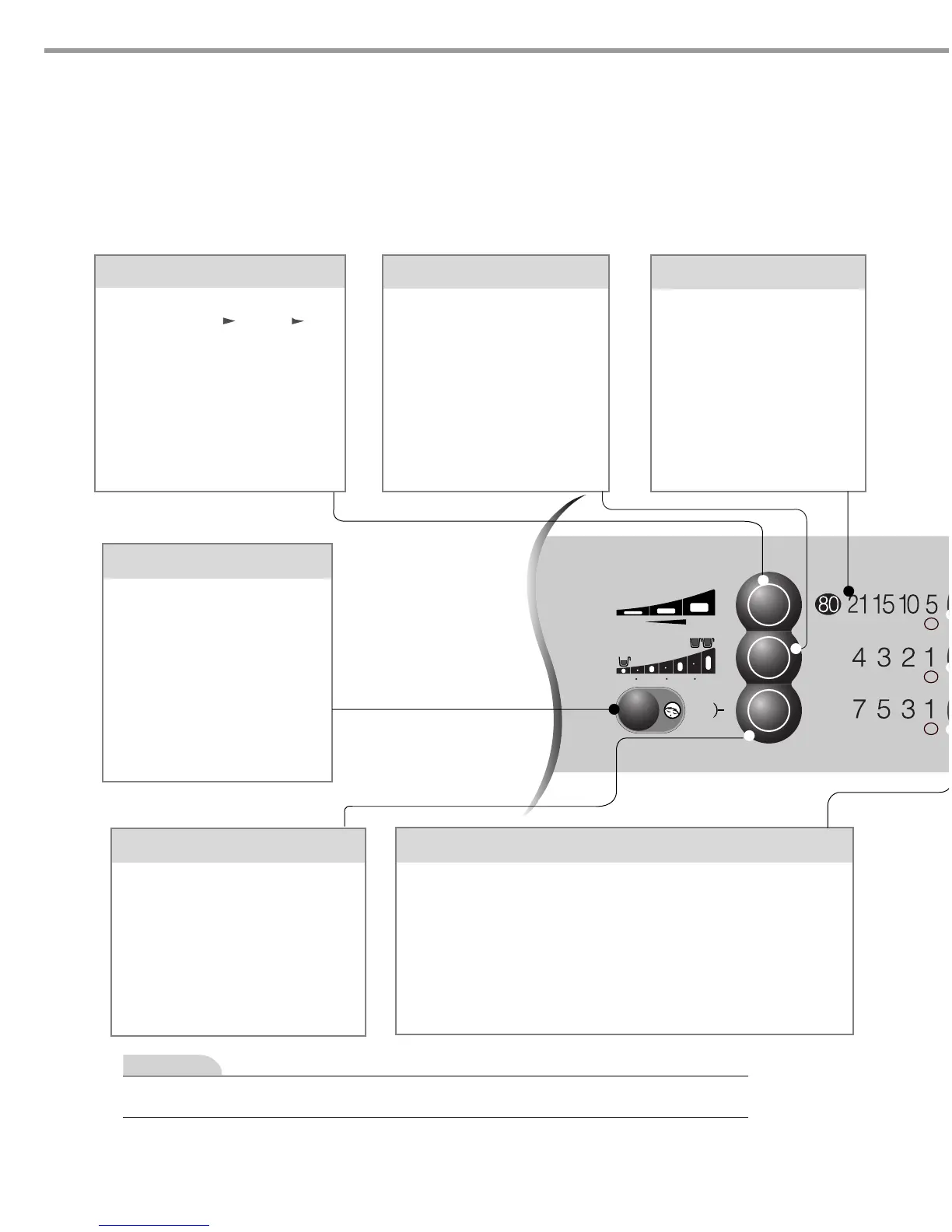16
3-3. FUNCTION OF EACH BUTTON
■ Fully automatic control
• The Normal program is used for average day to day washing.
• Press POWER ON button.
• Load clothes.
• Add detergent, bleach and conditioner as desired.
• Close the lid and press START/PAUSE button.
• The water level lights will scroll up and down while the washer is
working out the optimum water level for your clothes load.
Water Temperature
Water level
• Use to select water levels.
• Available during washing.
• For appropriate quantity of
detergent follow the
detergent manufacturer’s
instruction.
Display Wash Process
• On : will do
• Blink : doing
• Off : Done
• Use to select proper water
temperature while running.
• Available during washing.
• Only warm (cold & hot) water for
“WOOL” & “DELICATE”
Wash, Rinse and Spin Button
• Use to change washing time, the number of rinse, spin time.
• To change washing time, the number of rinse, spin time during
wash, do it after pressing “START/PAUSE” button.
• Soak is used to remove old or hardened dirt more effectively.
You can change wash time after soak(80min.)
• Choose 1min Spin to avoid wrinkle
Note
The control panel may differ according to different models
Silent
• Use it at night to wash
quietly.
• When selected “Silent” lights
are on and the other cycle’s
light is all off.