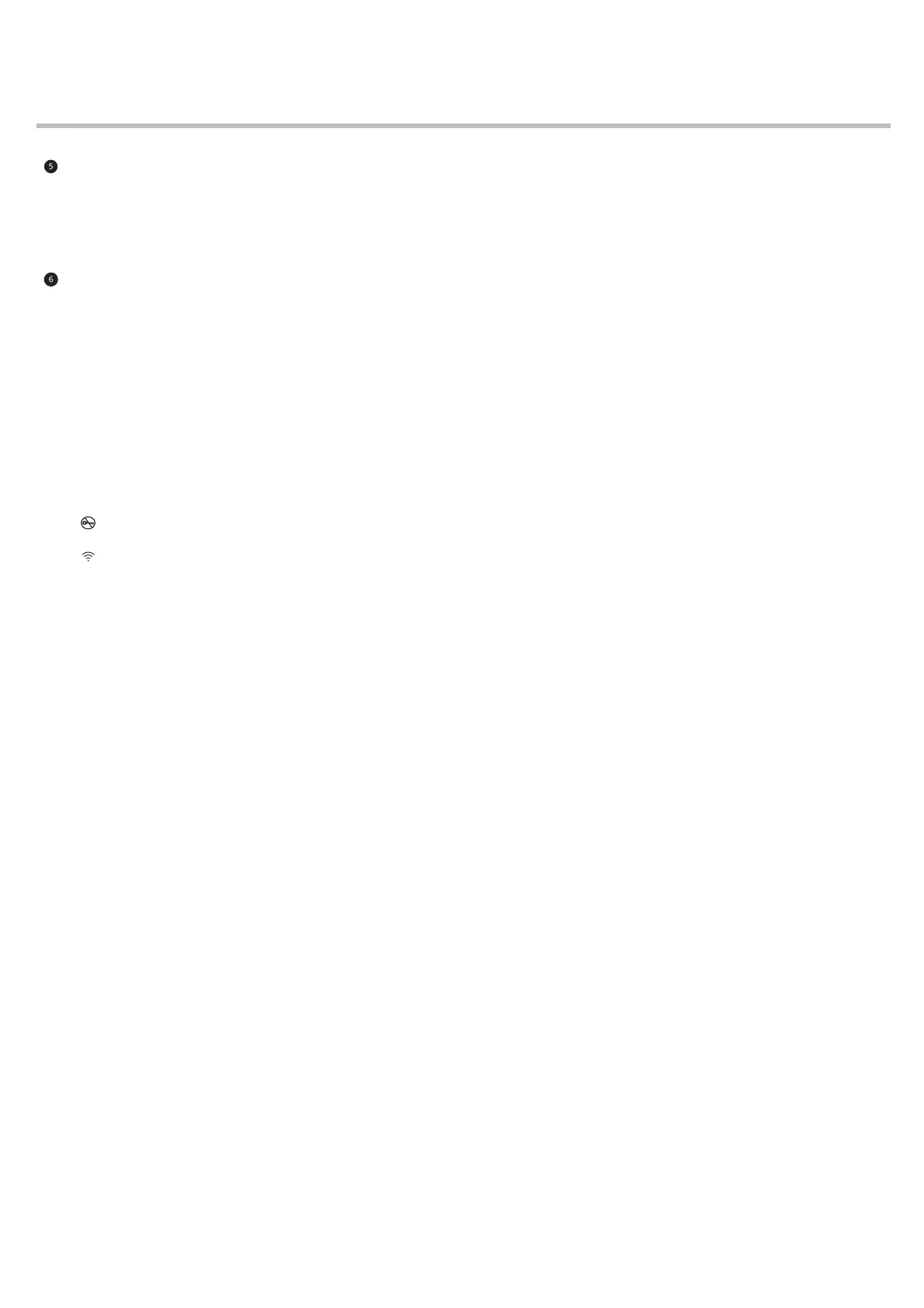Cycle Status Indicator
t The cycle status indicator is turned on before the start.
t The cycle status indicator blinks during that process, and then the indicator turns o when that
process has completed.
Display
t The display shows the settings, remaining estimated time, options, and status messages. When the
appliance is turned on, the default settings in the display will light up.
t : When a programme is selected, the default time for that programme is displayed. The time
can change as options are selected.
- If the display shows
-:-- , then the time will be displayed after the load sensing has detected the
laundry size.
- The time shown is only an estimate. Several external factors (laundry size, room temperature,
incoming water temperature, etc.) can aect the actual time.
t : The Door Lock icon turns on when the cycle starts and the door is locked.
t : The Wi-Fi icon turns on when the appliance is connected to Wi-Fi network at home.
15
