
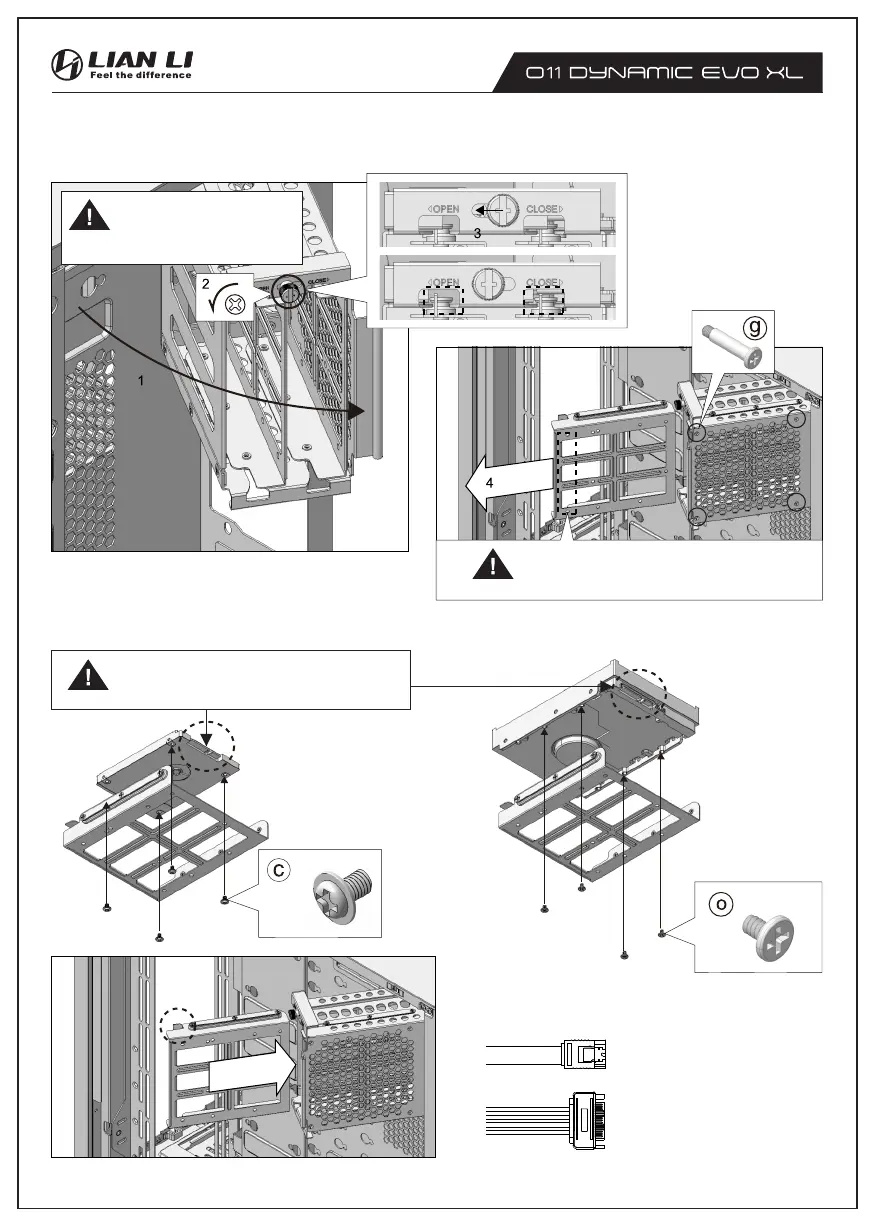 Loading...
Loading...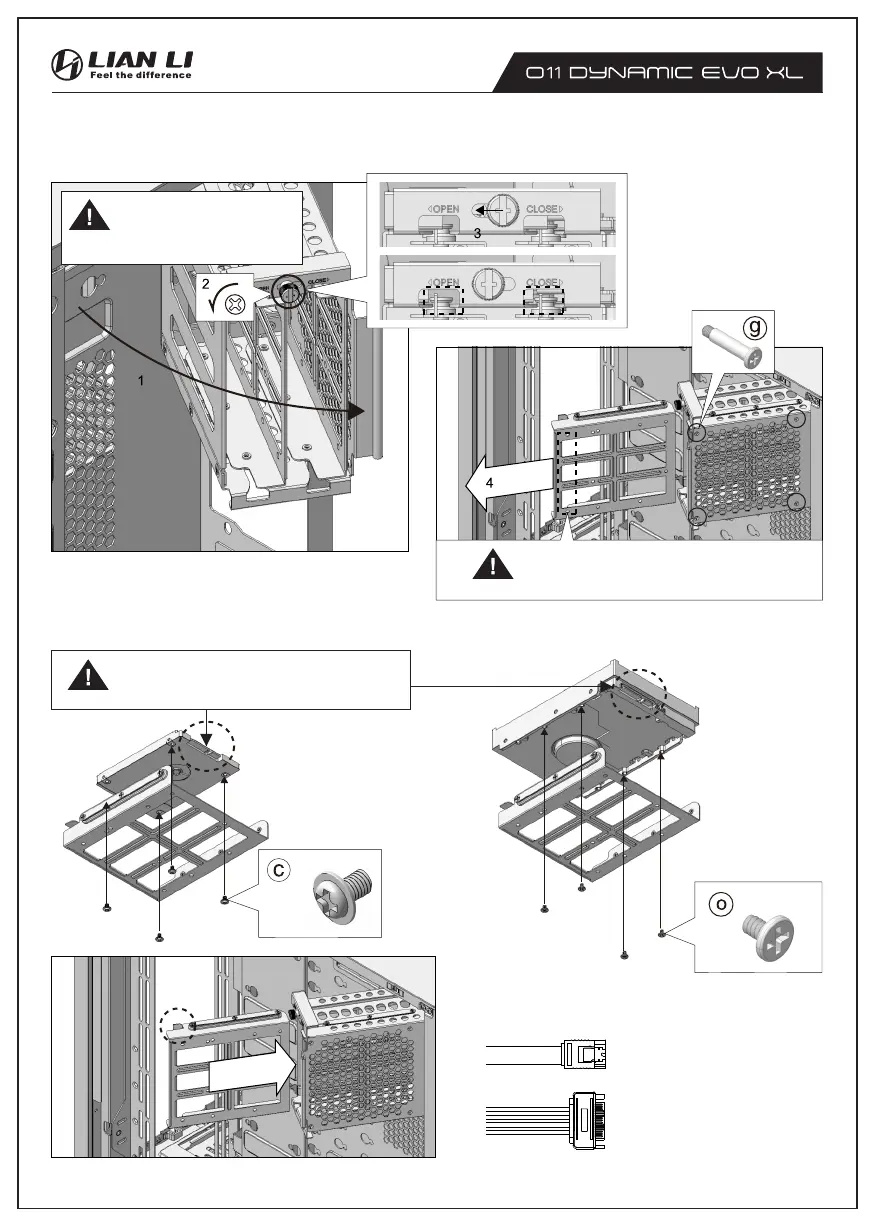
Do you have a question about the Lian-Li O11 DYNAMIC EVO XL and is the answer not in the manual?
| Case Type | Full Tower |
|---|---|
| Motherboard Compatibility | E-ATX, ATX, Micro-ATX, Mini-ITX |
| Expansion Slots | 8 |
| Color | Black, White |
| Material | Steel, Tempered Glass, Aluminum |
| Drive Bays | 3 x 3.5" |
| Front I/O | 1x USB 3.1 Type-C, 2x USB 3.0, HD Audio |
| Fan Support | Rear: 1 x 120mm |
| Radiator Support | Top: Up to 360mm, Bottom: Up to 360mm, Side: Up to 360mm, Rear: 1 x 120mm |
| PSU Support | ATX (Up to 220mm) |
| GPU Clearance | 460mm |
| CPU Cooler Clearance | 167mm |