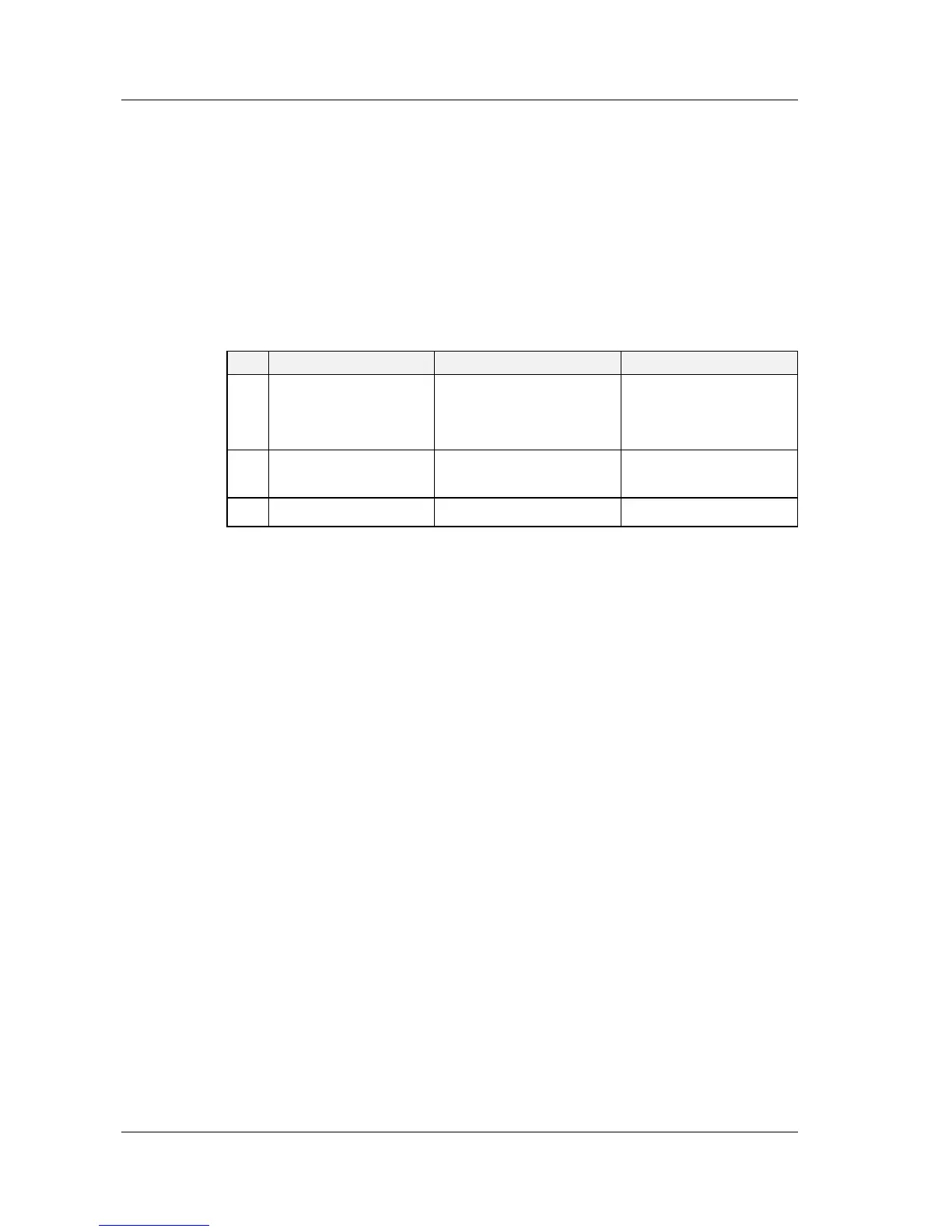Chapter 10 Service after Sales
112
Chapter 10 Service after Sales
10.1 Abnormal Fault Handling
If the UPS is abnormal without alarm indication, check according to Table 10-1.
Table 10-1 Fault handling
No.1 Fault description Reason Actions to be taken
1
Utility switch is put to
“ON”, no display by LCD,
no self test of system
A. Input power is
disconnected from system
B. Input under voltage
Check the input voltage
2
UPS has no output power
and no alarm
Output power cables are not
well connected
Check the output cables
3 Abnormal sound and smell UPS has internal fault Contact the distributor
When the UPS is abnormal with visual/audible alarm, check the LCD display first
and then process the fault according to Table10-2.
