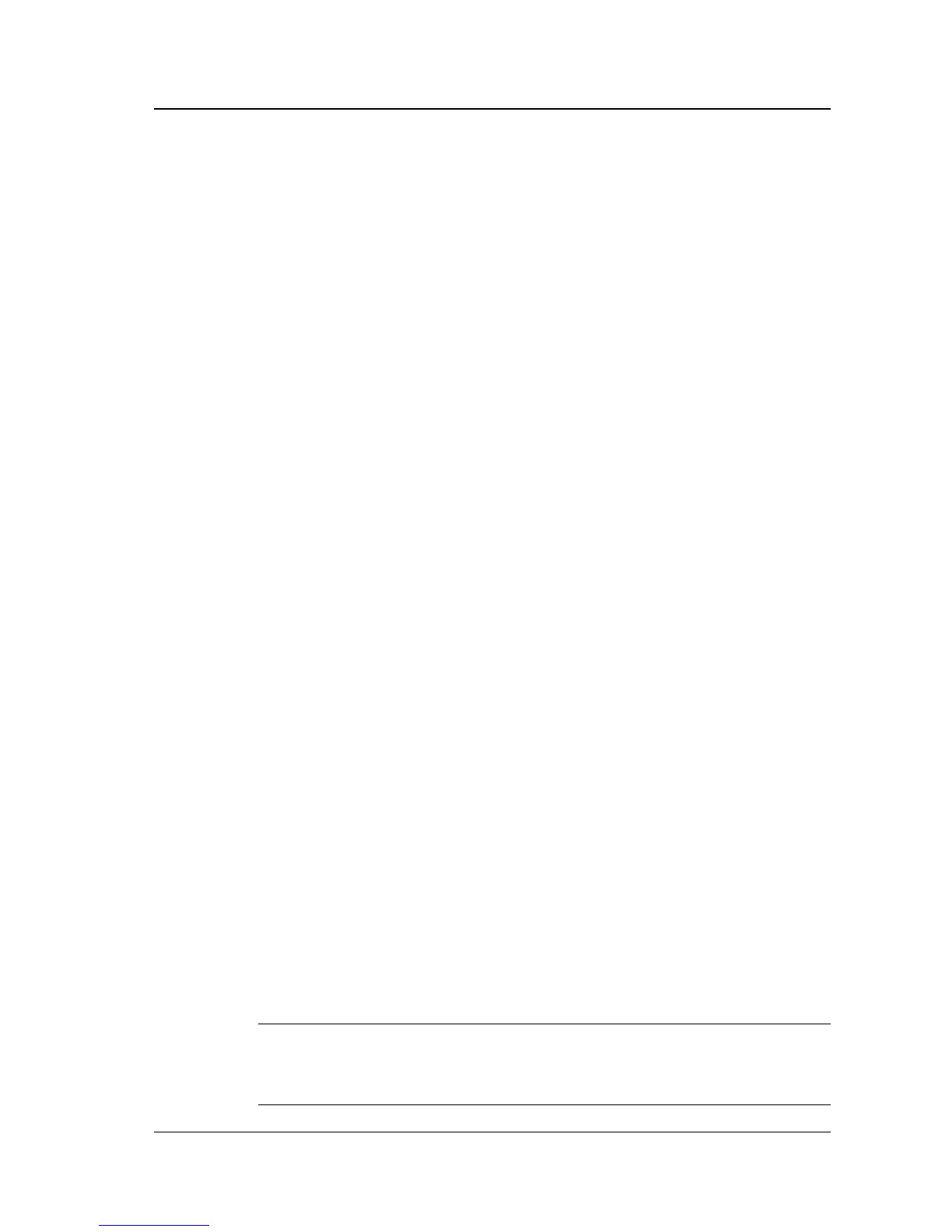Chapter 5 Operation of Display Panel
45
Flashing Green – End of battery discharge
Red – Battery Abnormal (overtemp, low battery, contactor fused)
Off – Battery Normal but not in operation
Inverter LED
Green – Inverter powers the load normally
Flashing Green - Inverter standby
Red – Inverter Fails
Off – Inverter Normal but not in operation
Load LED
Green – UPS output on
Red – UPS shuts down due to overload
Orange – UPS overload
Alarm LED: If the red LED turns on, that means the system itself has fault; If green
LED turns on, that means there is no alarm; If orange color(actually red and green
illuminate together) means there is a fault in the environment of the system, such
as rectifier input abnormal, bypass voltage abnormal and battery disconnected.
5.1.3 Functional Keys
There are five buttons.
Emergency shutdown – Use to totally shut down the UPS including the rectifier, the
inverter and the battery
Inverter Start-Use to start the inverter, but if the inverter is not ready, pressing this
key will have no use
Inverter Stop-use to shut down the Inverter during operation,
Fault clear – If the UPS shuts down due to a fault, press this key to restart the UPS
after the fault is cleared
Mute-Use to silence the alarm and re-pressing the button will sound the buzzer
again. Any new fault will sound the buzzer again.
Pressing any one of the above keys, a short click can be heard.
Note
To ensure any of the button is properly activated, press down the key for about 2
seconds