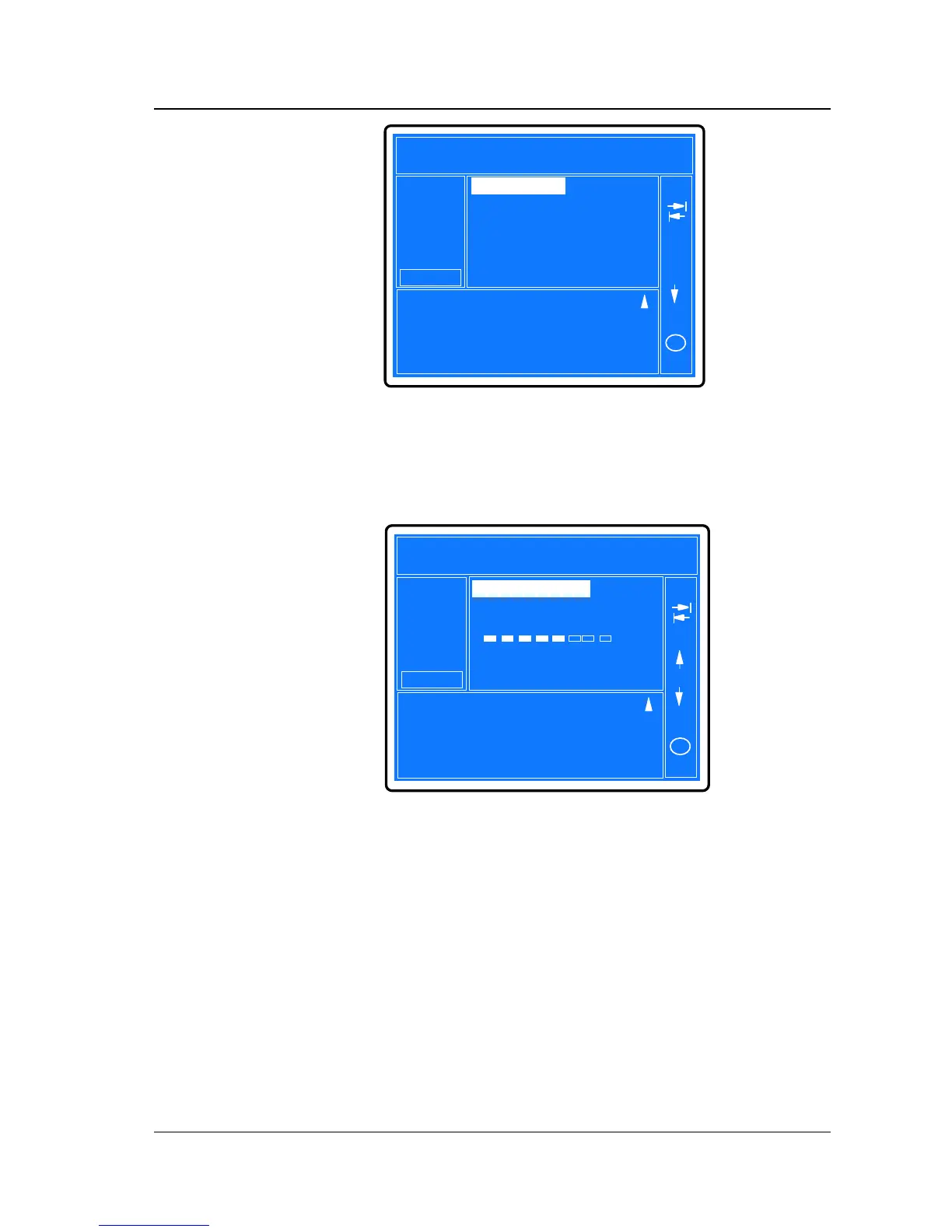Chapter 4 Commissioning of UPS
39
2001-11-08
UL33-0400L
12:50:30
Inv. On Units 2/4 ID: 1
Input Breaker Closed
11£ -08 12:09
UPS in Battery Mode
Battery low
11£ -08 12:09
11£ -08 12:28
11£ -08 12:28
11£ -08 12:50
Records
Out
System
Local
Settings
Byp. Breaker Closed
Mains Volt. Abnormal
Battery
Chinese
Chinese
English
Com. Adress Set
1
1
Date & Time Set
2001£ -11£ -08 12:50:30
Language
m
Fig. 4-2 Setup Language
Manual Battery Self Test : Select “start self test” or “stop self test”
Contrast Adjustment : Change the display contrast according to the 11 bars, as
shown in Figure 4-4.
2001-11-08
UL33-0400L
12:50:30
Inv. On Units 2/4 ID: 1
Input Breaker Closed
11£ -08 12:09
UPS in Battery Mode
Battery low
11£ -08 12:09
11£ -08 12:28
11£ -08 12:28
11£ -08 12:50
Records
Out
System
Local
Settings
Byp. Breaker Closed
Mains Volt. Abnormal
Battery
m
ÊÖ¶¯µç³Ø×Ô¼ì
Start
Stop
Display contrast adjust
Record Query Range
3 days
0: all records
Manual Batt Test
Fig. 4-4 Manual Battery Self-test
History Record : The set range is 1-30 days. If “0” is set, all records will be
available for viewing.
Background Communication Setup : select between modem and RS232, as shown
in Figure 4-5
Baud Rate setup : Select from available baud rates of 9600, 4800, 2400 or 1200,
as shown in Figure 4-5
Callback time setup : the available set range is from 1-5 times, as shown in Figure
4-5