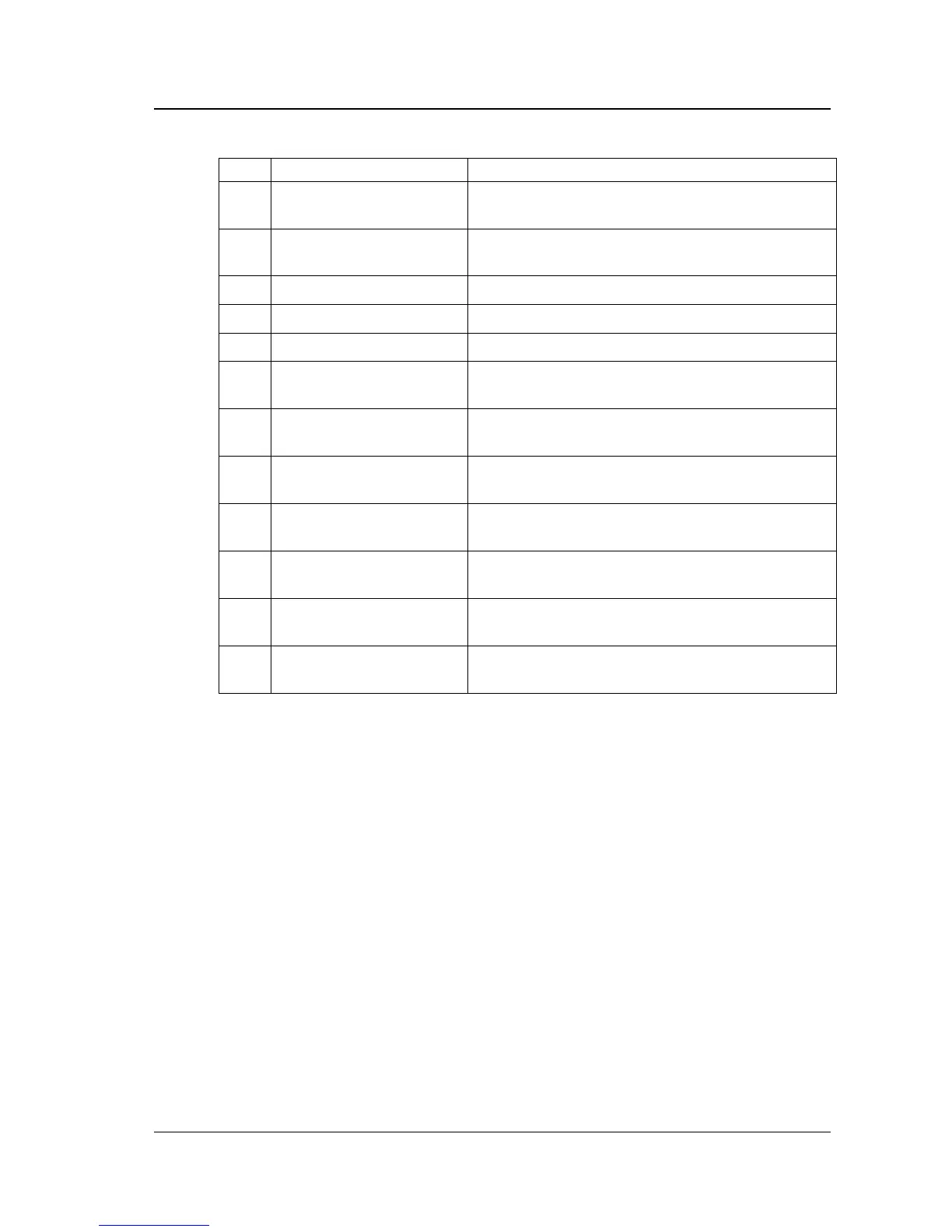Chapter 5 Operation of Display Panel
67
Table 5-3 UPS Events
No. Event Reason
1
Start through keypad The user presses down the inverter start key, the system will
start inverter
2
Start through keypad failed The user presses down the inverter start key, the system
can’t start inverter
3 Shutdown through keypad The user presses down the inverter stop key
4 Emergency shutdown The user presses down the emergency shutdown key
5 Fault clear The user presses down the fault clear key
6
Manual mute When the system is in alarm state, the user presses down
the mute key
7
Manual mute cancel When the system is in mute state, the user presses down
the mute key
8
Confirm the interrupted
transfer
When the system displays the prompt window to require the
user to confirm, the user presses the “Enter” key
9
Single UPS shutdown
confirmation
When the system displays the prompt window to require the
user to confirm, the user presses the “Enter” key
10
Parallel operation system
shutdown confirmation
When the system displays the prompt window to require the
user to confirm, the user presses the “Enter” key
11
Manual battery self-test In function setting menu, the user selects the “Manual
battery self-test”
12
Stop battery self-test manually In function setting menu, the user selects the “Stop battery
self-test manually”
Note: If the same event occurs once again, it will be displayed on the current event and alarm display
window according to the time sequence. The last event will become the history log and will disappear
from the current event and alarm display window, and this event can be found in history log. So, only the
event that occurs most recently can be displayed in the current event and alarm display window.