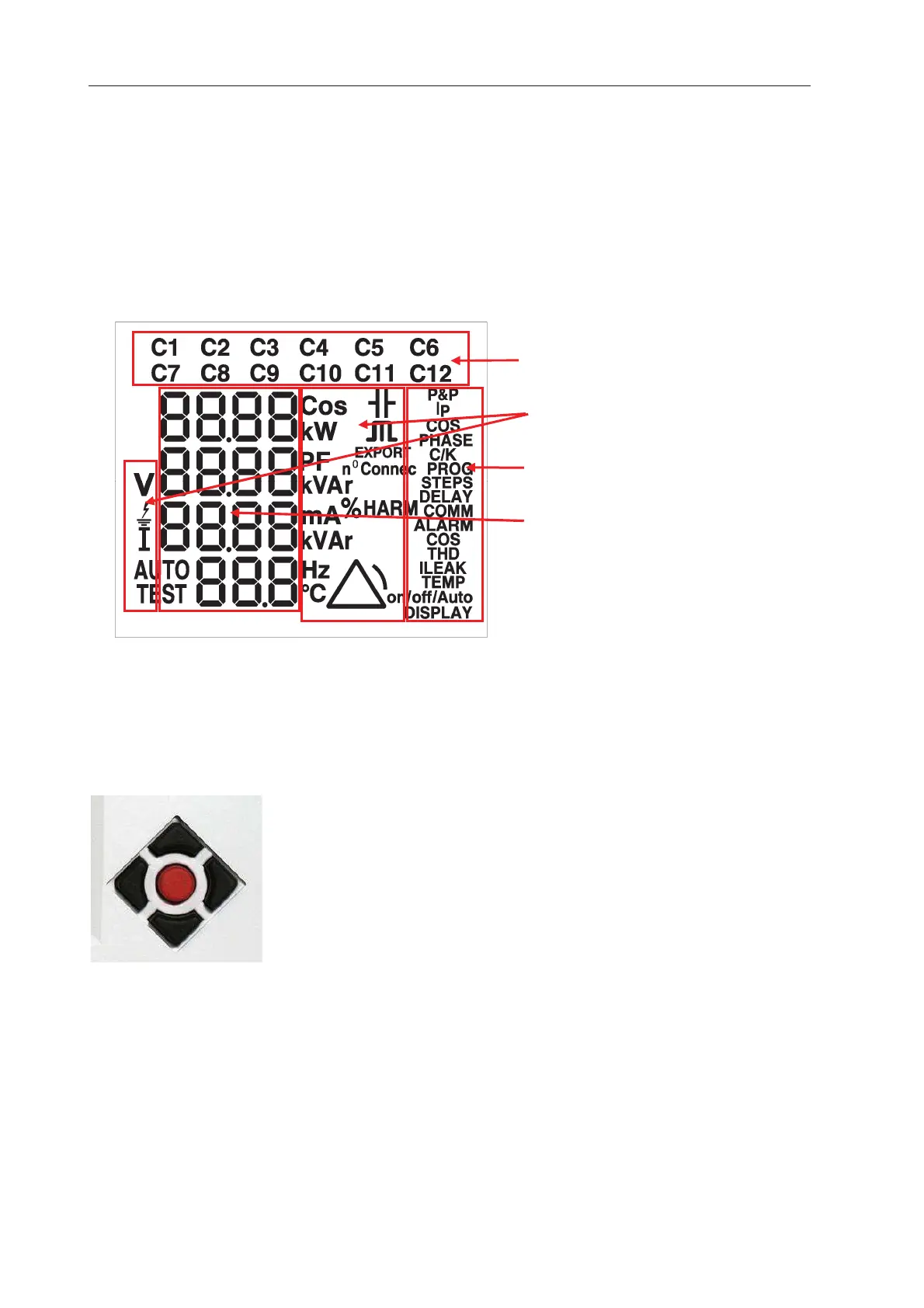PFCL Elite 6 / PFCL Elite 12
- 13 -
4.1 LCD Screen
The regulator's screen is of the LCD type and is composed of the following (Fig 4.4.):
- 15 digits with 7 segments, arranged on 4 lines, with which the equipment provides information about
the variables measured or the configuration variables in alphanumerical form.
- Icons associated to the capacitors of the capacitor bank, with which the equipment shows its
connection or disconnection state.
- Icons for units or general information displayed on the screen.
- Icons for the setup screens, which open this screen.
Capacitor icons
Unit icons
Setup screen icons
Digits
Fig. 4.4.- Information displayed on the LCD screen
4.2 Navigation keys
The navigation keys have different functions, depending on the regulator's status
and the screens displayed. The said functions are described later on with the
description of the type of screen (Section 5).
