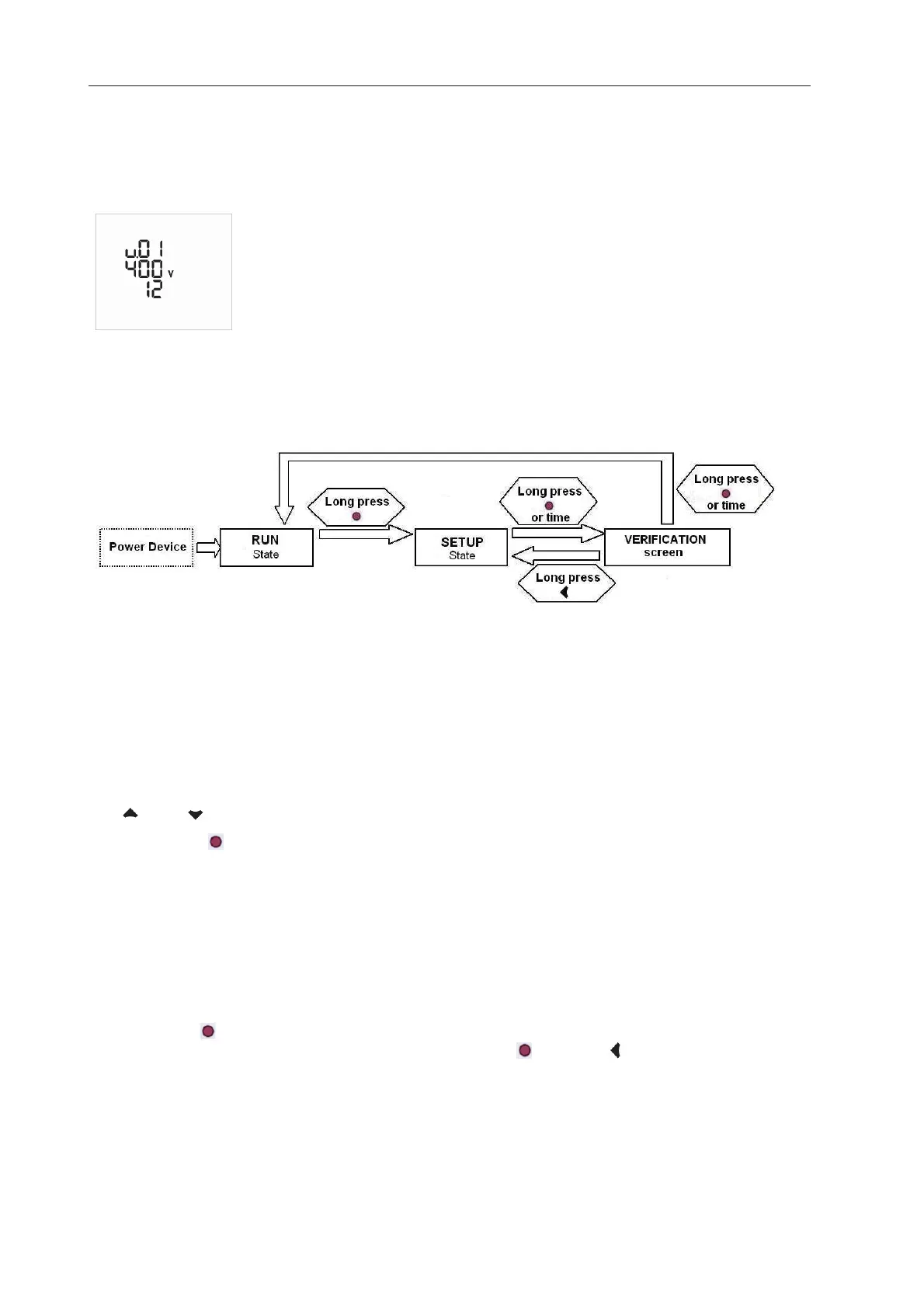PFCL Elite 6 / PFCL Elite 12
- 14 -
5 REGULATOR'S OPERATION
5.1 Start-up Screen
A start-up screen will be displayed when the PFCL Elite is powered, showing the
unit's version, voltage model and number of relays available. This information must
be included when reporting any fault or defect.
After a few seconds, the unit will display the first measurement screen, i.e., the default
screen.
5.2 Device States
The PFCL Elite regulators can have two states:
-Normal State (RUN): This is the normal operating state of the regulator, where it measures the installation's
cos ij, among many other parameters, and automatically regulates the connection and disconnection of
capacitors to correct this value. The regulation method depends on different parameters configured in the
setup state (SETUP).
The variable measurement screens will always be displayed when the unit is in the Normal state. The unit will
automatically open this default screen after 10 minutes of inactivity and no key is pressed (see Section 5.3).
The Manual Connection/Disconnection of Capacitors can only be carried out in this state by holding
keys
or key .
Hold down key
to change the state from normal to setup. The regulator will sequentially disconnect all
capacitors that are connected before opening the setup state.
-Setup State (SETUP): The different work parameters of the regulator can be configured in this state.
Likewise, the equipment will not perform the regulation functions while active in this state, i.e., it will not
connect or disconnect capacitors to regulate cosine.
The setup screens will always be displayed when the unit is in the Setup state. The unit will automatically
open the verification screen after there are 10 minutes of inactivity and no key is pressed (see Section 5.5).
Likewise, if there are another 10 minutes of inactivity and no key is pressed, the unit will automatically return
to the Normal state (RUN) on the default screen (see Section 5.3).
Hold down key
to change from the setup state to the Normal state. A verification screen will be displayed
first. Confirm the change to the Normal state by holding down
. Or, press
to continue in the setup state.
