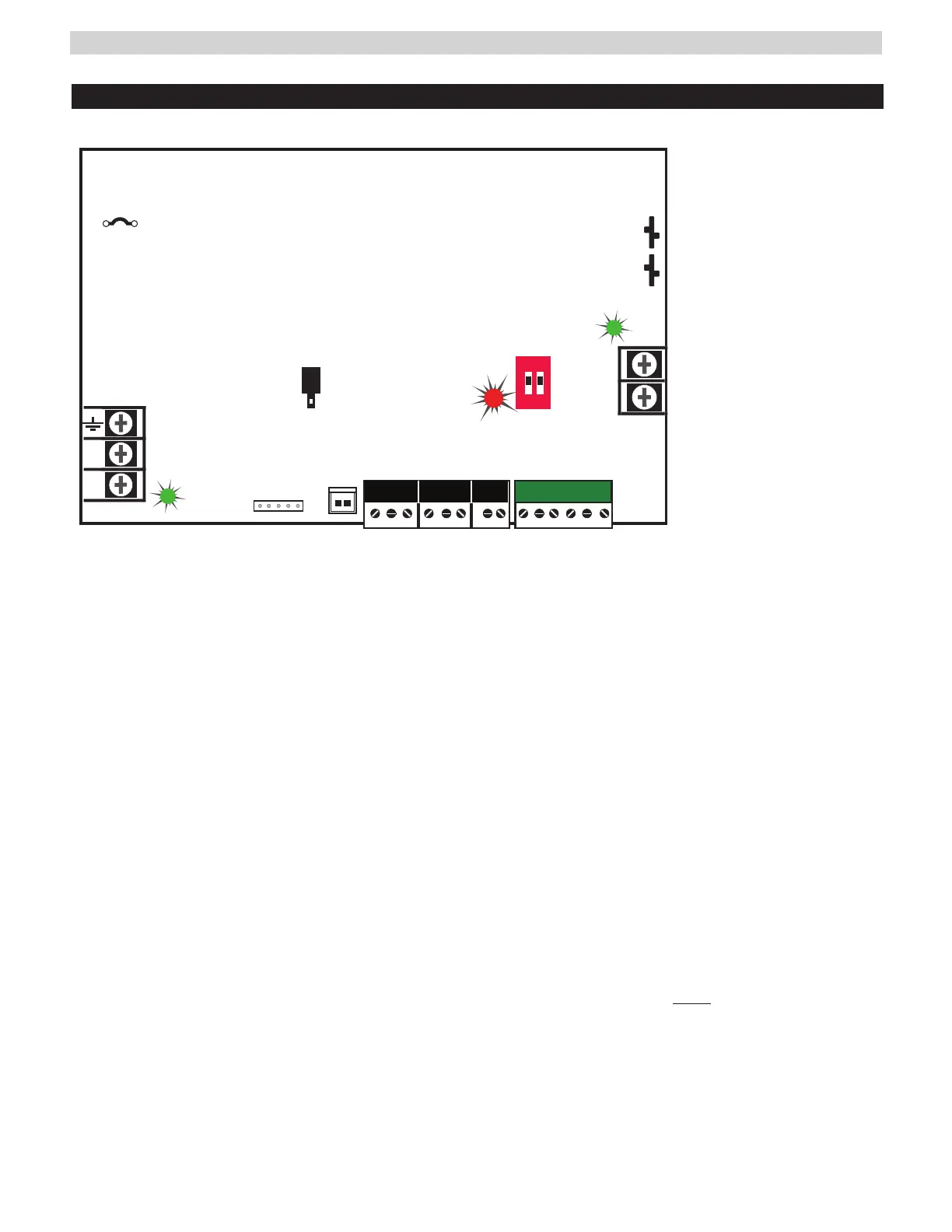FlexPower Vantage Standard Power System - Installation Manual 4
FPV6 Power Supply Overview -
I
Read before Power Up
This guide gives the basic information needed to install a system containing a single FPV Power supply for most applications.
1
AC Input Voltage Selection
Leave INTACT for 120V input. CUT for 230V input.
I Failure to cut this jumper when using the FPV with a 230VAC
input will result in damage to the system and void the warranty.
2
AC Input
The primary AC connection. Cut JP1 for 230VAC input.
3
AC ON LED (green)
Indicates a valid AC input voltage is present. Missing AC is indi-
cated by this LED extinguishing.
H Always confirm the absence of AC power with a meter
before servicing to prevent electric shock.
4
FAI LED (red)
Indicates activation of the Fire Alarm Input.
5
Charge Current / Main output FAI Configuration Switches
Switch 1 - FAI Selection (for FAI wiring see page 6)
Off = Constant Output | On = Output switches on FAI
Switch 2 - Charge Current
Off = High Charge Current | On = Low Charge Current
6
FLEX IO Connector
Supplies FAI status to any accessory boards. Receives fault
signal from accessory boards.
7
System Fault Contact
Contact labeling is adjacent to the terminals and shown in the
unpowered (FAULT) condition.
8
AC Fault Contact
Contact labeling is adjacent to the terminals and shown in the
unpowered (FAULT) condition. AC fault is indicated on a missing
AC Input voltage.
9
AUX Voltage
The auxiliary voltage is a fixed Class 2 Power Limited DC output.
bk
FAI Input
The input from the FACP. Can be wired to accept a NO, NC, Open
Collector, or Voltage input.
See page 6 for FAI wiring information.
bl
Main Output
This is the main DC output of the power supply. The output can
either be constant or switched based on the configuration setting
of switch 1 (see number 6 on this page). The DC ON LED will
light Green when 12V is present, or Blue when 24V is present.
bm
Battery Terminal Connection
The connection for the optional backup battery. Battery set volt-
age must match the DC output voltage setting.
bn
12/24V Selection Jumper
This selects the output voltage between 12V and 24V DC. The
FPV Power supply must be completely powered down before
changing this setting. Voltage markings are printed on the PC
Board adjacent to the selector.
I Remove AC input power before changing the voltage select
switch to avoid damaging the power supply or connected equipment.
bo
DataLink Connection - This connector allows optional
programming and monitoring of the FPV power supply via an
optional NetLink network module. See the instructions for the
Netlink module for more information.
FPV6
Voltage setting
FAI INPUTFAI INPUT
SYS FLTSYS FLT
AC FLTAC FLT AUXAUX
N
L
+
–
AC INPUT
Observe battery polarity
or damage may result
Observe battery polarity
or damage may result
AC Select
cut jumper for
230VAC
i
For UL compliance, the AC fault contact
must be monitored by a listed control panel
1 2
ON
1 2
AC ON
FAI and Charge
Current settings
DC ON
FlexIO