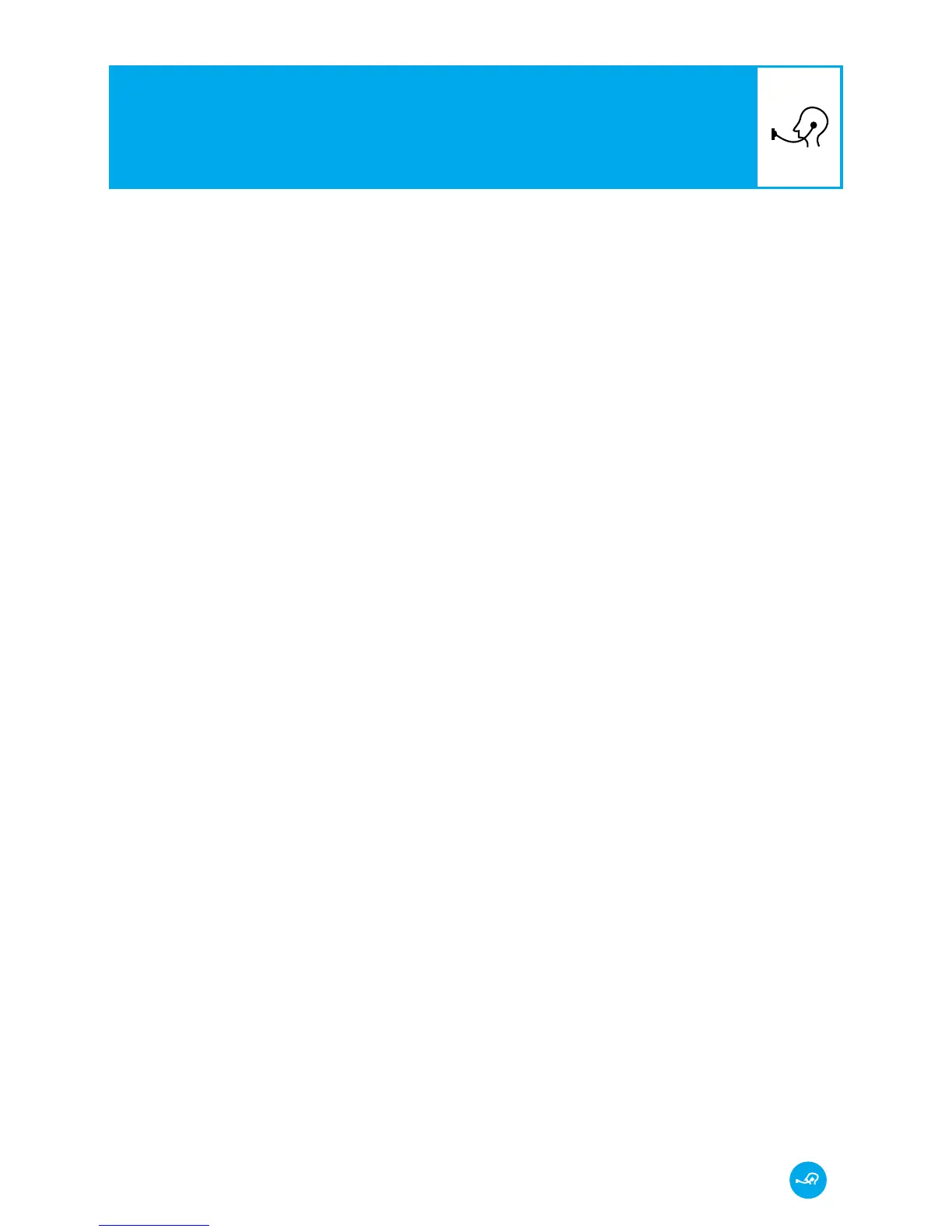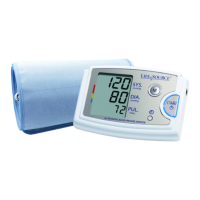10.Remove cuff and make a note of your blood pressure
and pulse rate on the chart (see page 16), indicating
date and time of measurement.
We advise that you record the date and time after each measure-
ment because an accurate blood pressure history relies not on
single or sporadic readings but on a pattern over time.
NOTE: If you wish to take your blood pressure again, relax and
wait 5–10 minutes to enable the flow of blood in the arm to return
to normal. There is no need to wait if someone else wishes to use
the monitor.
TAKING YOUR BLOOD PRESSURE
10
LifeSource Health Line (Toll-Free): 1-888-726-9966