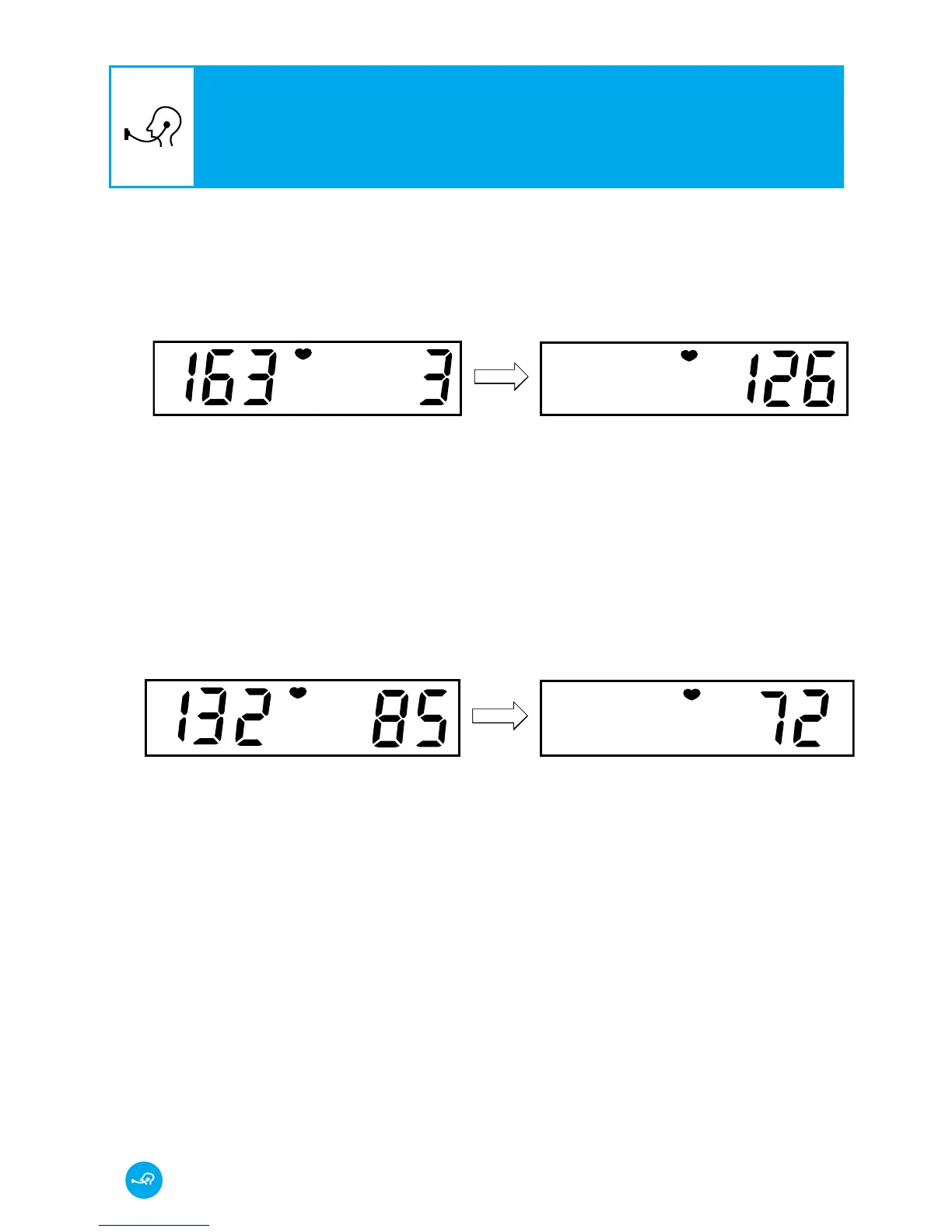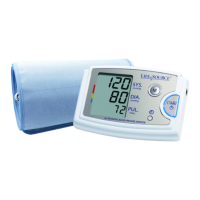7. Sit quietly during measurement. Pressure values are displayed
at left, then right, along with
❤ symbol blinks and beeps with
pulse beat.
NOTE: If you wish to stop inflation at any time, press the exhaust
valve to release air.
8. Wait for the long beep, indicating that the measurement is
complete. Your systolic pressure will appear on the left and
your diastolic pressure on the right of the display screen,
alternating with pulse reading.
9. Press the exhaust valve to release the air from the cuff. The
monitor shuts off automatically in about two minutes, or
press POWER to shut off.
TAKING YOUR BLOOD PRESSURE
9
LifeSource Health Line (Toll-Free): 1-888-726-9966