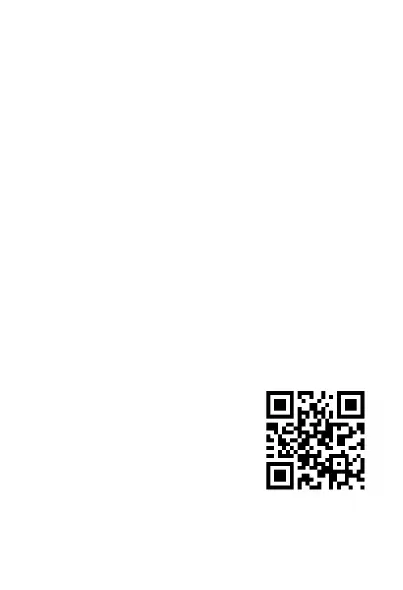MEET YOUR NEW LIFX SWITCH
With your LIFX Switch you can control your
non-smart lights, and with your LIFX lights
operate individual lights, groups of lights, set
scenes and set wake up and sleep timers.
In addition you can interact with your LIFX
Switch using Google Assistant, Amazon Alexa
or the amazing LIFX app.
ALL YOU NEED TO BEGIN IS
Simply complete the installation and setup steps on the next pages then follow the
app prompts to enjoy your new switch!
• A device running iOS 10.0+ or Android 4.1+
• A Wi-Fi Internet connection. Wi-Fi access point
must be 802.11b, g or n compliant with WPA2 security
and a DHCP-configured connection available for every
connected LIFX® light.
• The LIFX app from your app store or at go.lifx.co
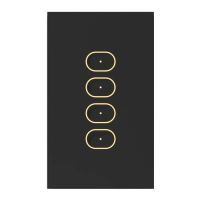