• How do I know if my Switch has been successfully set up?
Once the Switch has successfully connected to the Wi-Fi network
the status LED will turn solid green for 60 seconds before turning
off.
• I’ve set up a new network / changed my password,
how do I re-connect my lights ?
If you’ve changed your Wi-Fi password or set up a new router
with a new password, you will need to reset your switch (per
above) and connect it through the app as you did the rst time
you connected it. This is so you can assign the new, correct
password for the security of the device
• What do the dierent colours on the status light mean?
The status LED is the small light you see from time to time
in the top left hand corner of the switch when it’s mounted
vertically (portrait alignment). By default you won’t see this light,
however from time it will come on to indicate the Switch is doing
something which is not part of its normal operation. The status
LED has the following codes:
• Green, fast ashing: Factory reset taking place
• Green solid: On-boarding mode (i.e. ready for the LIFX
app to connect)
• Flashing blue: The Switch is in boot mode or performing
an over the air rmware update
• Flashing orange: Loss of cloud connectivity
• Flashing red: Loss of Wi-Fi connectivity
Flashing lights will typically turn off after 60 seconds so as not
to become annoying, but will come back on and ash every half
an hour briey in case nobody has noticed the error. The lights
will also ash if someone presses a button and the Switch is in an
abnormal state.
Need more help?
Visit the LIFX Help Center at support.lifx.com
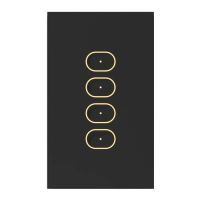
