FAQS
Connectivity, setup and troubleshooting
• I’m running old Halogen lights. How many can I run from one
switch channel?
Each switch channel will support a total of 250W of lighting So 5x
50W bulbs could be connected to one channel. Simply sum up all
the lights on the circuit and make sure it totals under 250W.
• What type of WiFi do I need ?
Like many devices, the LIFX Switch connects to the 2.4GHz band
of Wi-Fi not 5GHz. If you have more than one available network
on your router this could mean you are connected to 5Ghz and
need to try your other network. All Wi-Fi routers have a 2.4 GHz
band so if you only have one network you will be on the right one
to get started.
• Does LIFX switch support 2-way control?
Yes, you can control the lights both with the LIFX Switch and
with the LIFX app, as well as any other 3rd party integrations
you have. (for clarity though conventional 2-way control isn’t
supported)
• Can I set a button to control another light in another room?
Yes - the buttons can be programmed to control another LIFX
light somewhere else in the home.
• Will the switch work if my internet connection is disabled?
Your non-smart lights will still work, but your smart lights require
internet connectivity.
• How do I reset the Switch to factory settings?
Pressing all of the buttons down for 10 seconds puts the Switch
into factory reset mode and readies it for a clean setup in the LIFX
app. You will know the Switch is in setup mode when you feel a
brief amount of haptic feedback under your nger and the status
LED begins to ash fast, green. At this point the Switch is in soft
AP mode and discoverable from your phone.
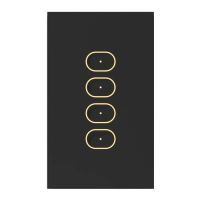
