WARNING - DO NOT POWER THE SWITCH FROM THE
MAIN CIRCUIT BOARD WITHOUT THE FACE PLATE
SECURELY ATTACHED. FOR ELECTROCUTION.
Once the faceplate has been securely attached, power the LIFX
Switch circuit from the main supply.
Wait 3 seconds. The backlights on the Switch buttons will be
faintly illuminated indicating successful installation.
Your LIFX Switch is now ready for use and configuration using
the LIFX app.
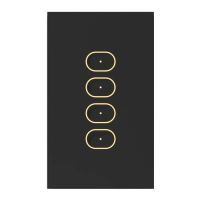
