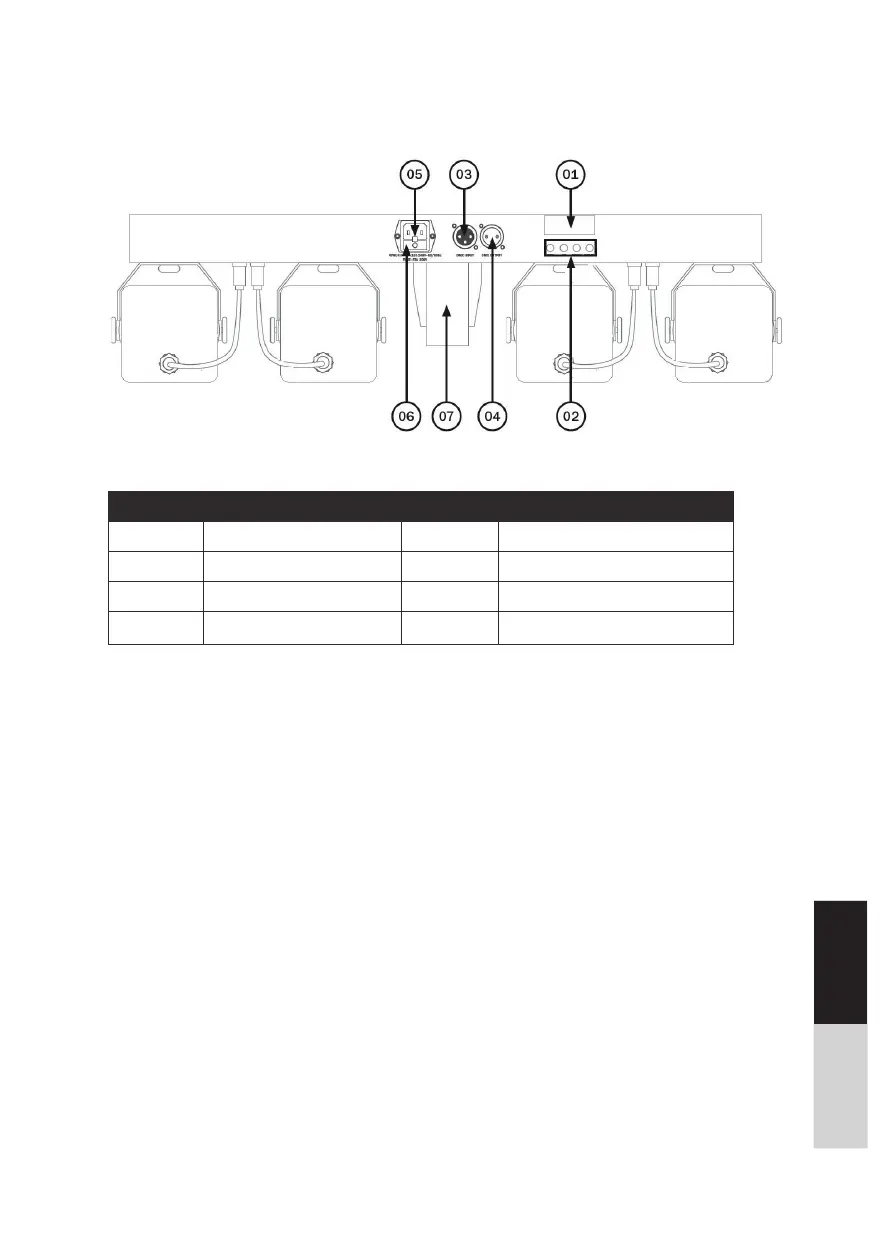DEUTSCH ENGLISH FRANCAIS ESPAÑOL
23
DEUTSCH
ENGLISH
Connections and Control Elements:
Operation:
Start:
Connect the device to the power supply and wait a few seconds until it is ready for operation.
Menu:
Navigation in the menu is performed using the four menu buttons below the display. Use the
„Menu“ key to activate the menu, navigation is via the „Up“ and „Down“ keys. A correspon-
ding selection is confi rmed with the „Enter“ key.
Number Description Number Description
1 LED Display 5 Power connection (IEC In)
2 Operating keys 6 Fuse F3A 250V
3 DMX Input (3-pole) 7 35mm tripod adapter
4 DMX Output (3-pole)