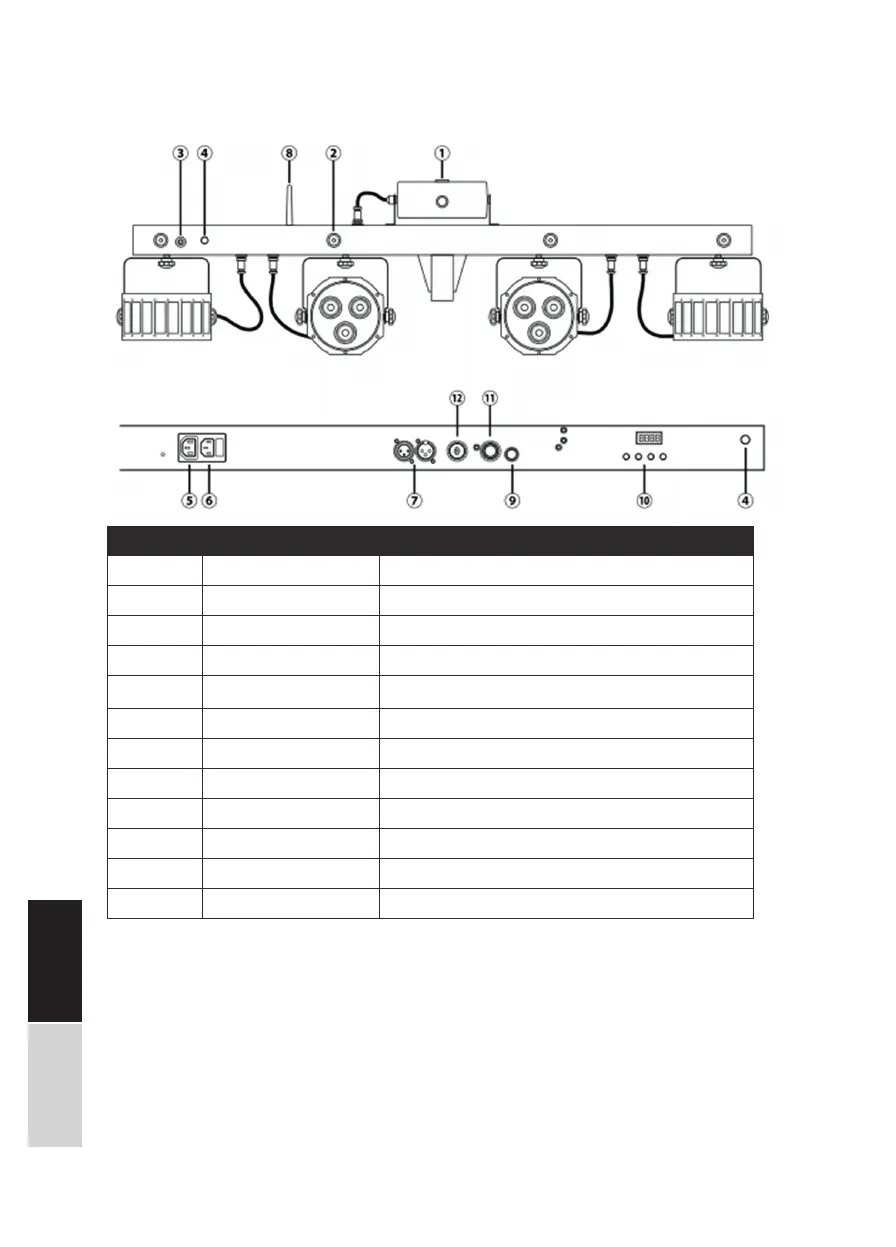DEUTSCHENGLISH
Connections and Control Elements:
Operation:
Start:
Connect the device to the power supply and wait a few seconds until it is ready for operation.
Menu:
Navigation in the menu is performed using the four menu buttons below the display. Use the
„Menu“ key to activate the menu, navigation is via the „Up“ and „Down“ keys. A correspon-
ding selection is confi rmed with the „Enter“ key.
Number Function Description
1 Laser Unit Laser unit! Please do not look directly into the opening.
2 LED Strobe Lights 4 x 1 Watt LED Strobe, weiß
3 Microphone Microphone for Sound 2 Light function.
4 IR Sensor Sensor for infrared remote control.
5 Power Link For looping through the power signal.
6 Power Input Power Supply.
7 DMX In/Output DMX In- and Output, 3-Pole
8 Wireless aerial Receives the signal from the foot switch.
9 Rotary control Microphone sensitivity setting in Sound 2 Light mode.
10 LED Display Display for setting the functions.
11 Remote Switch Input for emergency stop switch.
12 Key switch For switching the laser on and off.
front
back
