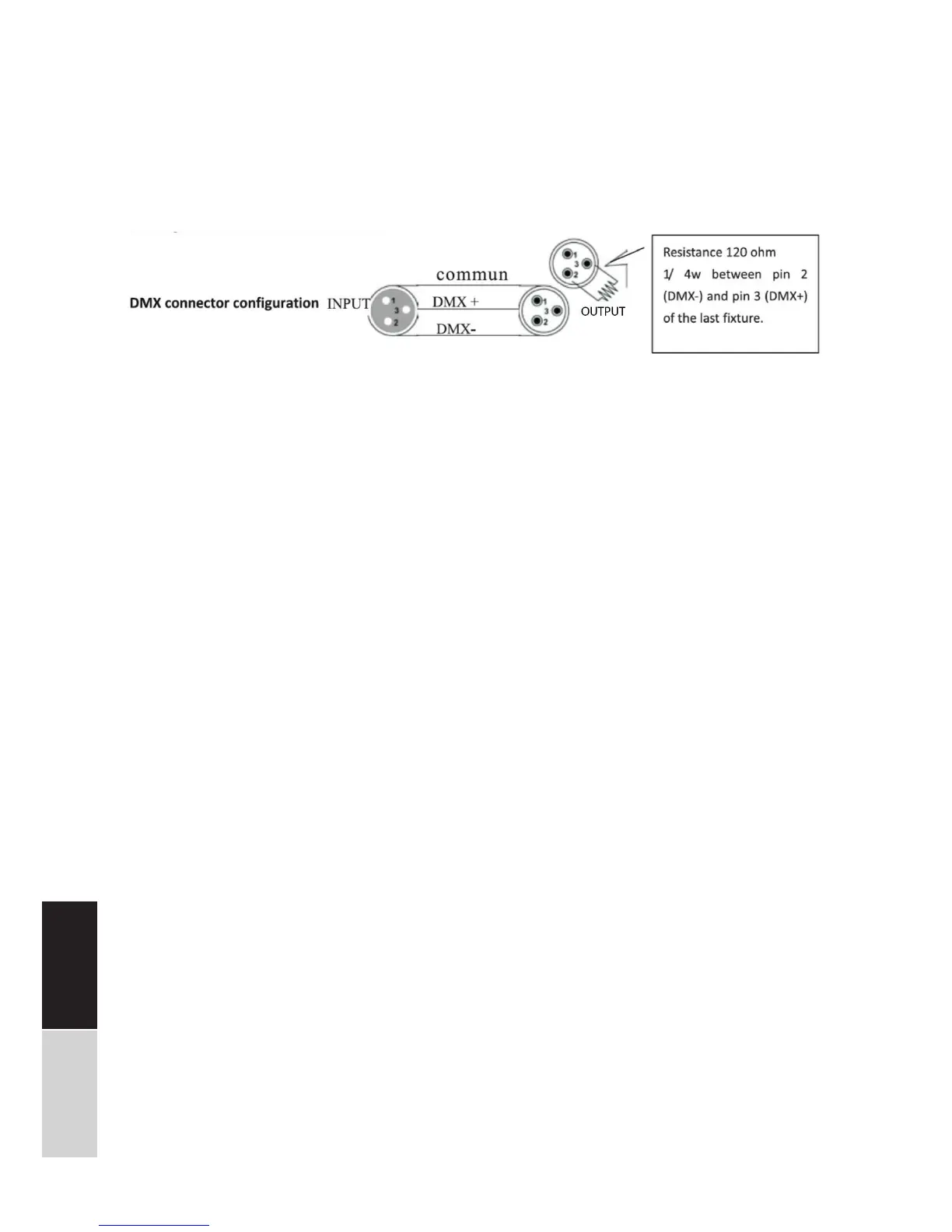16
DEUTSCHENGLISH
Commissioning.
All connections of the device should be made before switching on:
All connections of the device should be made before switching on. Only use high-quality cables that
are as short as possible for the connections.
Configuration of the DMX connector:
DMX operating mode:
Connect the DMX input of your device to the DMX output of your DMX cont-
roller, your DMX software or the DMX output of a device already in your DMX
chain. Always use a DMX cable with a 110 Ohm resistor for this connection. Ad-
dress the device according to your DMX configuration. The device has a DMX mode
with 2, 3, 4, 5 or 12 channels, which are based on the following functions:
Turn on Dip 10 and use Dip 1-9 to set the DMX address as described in the table below.
