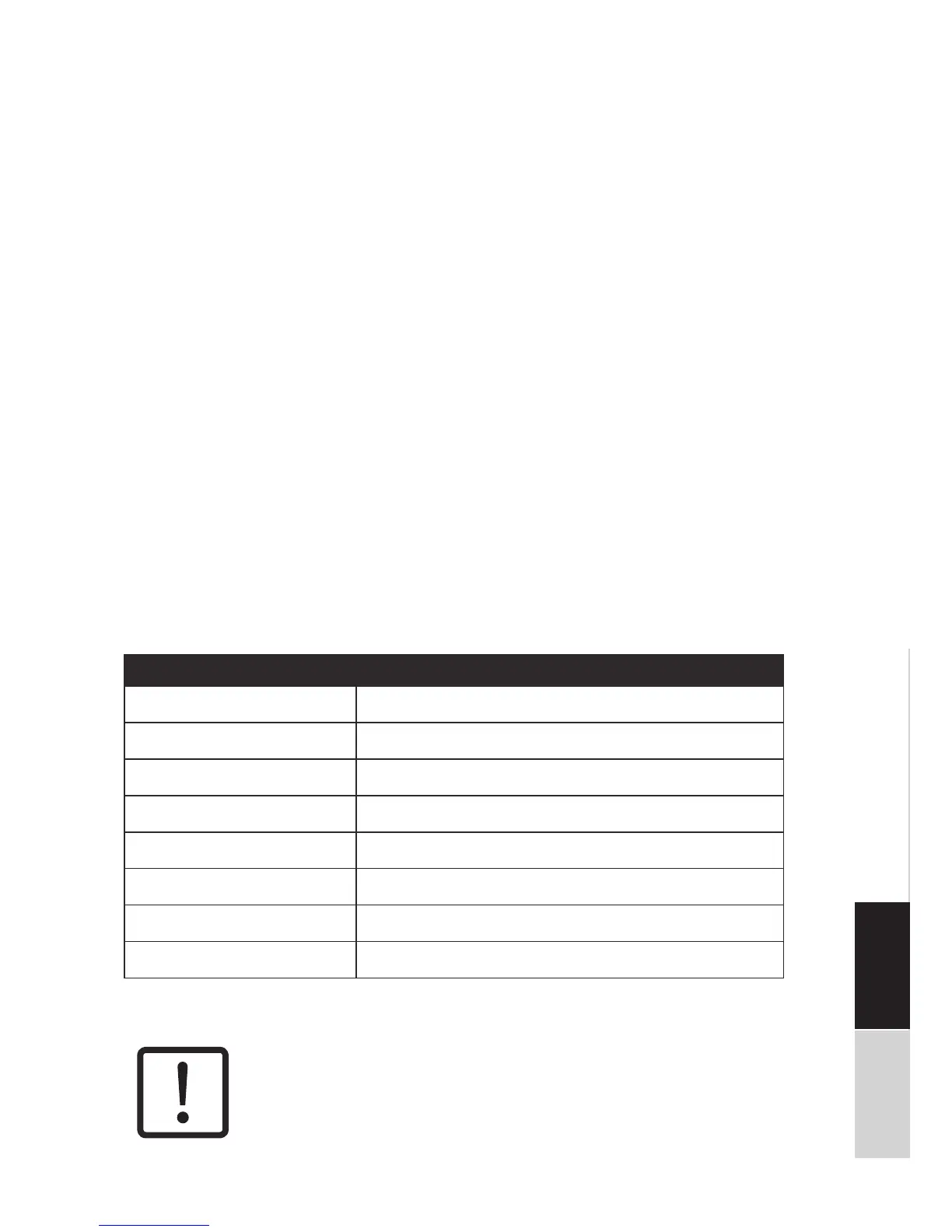19
Specifications:
DEUTSCH ENGLISH
Feature Lightmaxx LED Color Bar Stripe
LEDs 252 10 mm LEDs
colour mixture RGB
voltage supply AC110-240V/ 50, 60 Hz
power consumption 30W
programs auto, sound, DMX
DMX modes 2-, 3-, 4-, 5- or 12-channel
dimensions (WxDxH) 1018 x 63 x 87 mm
weight 1 Kg
Settings:
Master / Slave mode:
Switch Dip 10 on and all other Dip switches off, also for all other slaves. All
connected slaves will now follow the command of the master unit.
Standalone mode:
Dip 9 & Dip 10 off, use Dip 1-Dip 4 to recall the 13 built-in pro-
grams, speed can be controlled with Dip 5 & Dip 6.
For a flash effect please use Dip 7 & Dip 8.
Sound Active mode:
Turn on Dip 9 to activate the sound controlled mode. You can ad-
just the sensitivity with Dip 1, Dip 2, Dip 3 & Dip 4.
DMX mode:
Turn on Dip 10 and use Dip 1-9 to set the DMX address as described in the table below.
Troubleshooting:
Note! (Error during data transmission)
Never connect the DMX input or output to audio de-
vices such as power amplifiers or mixing consoles!
DMX cables enable trouble-free operation and the highest possible trans-
mission reliability of signal data. Do not use microphone cables.
