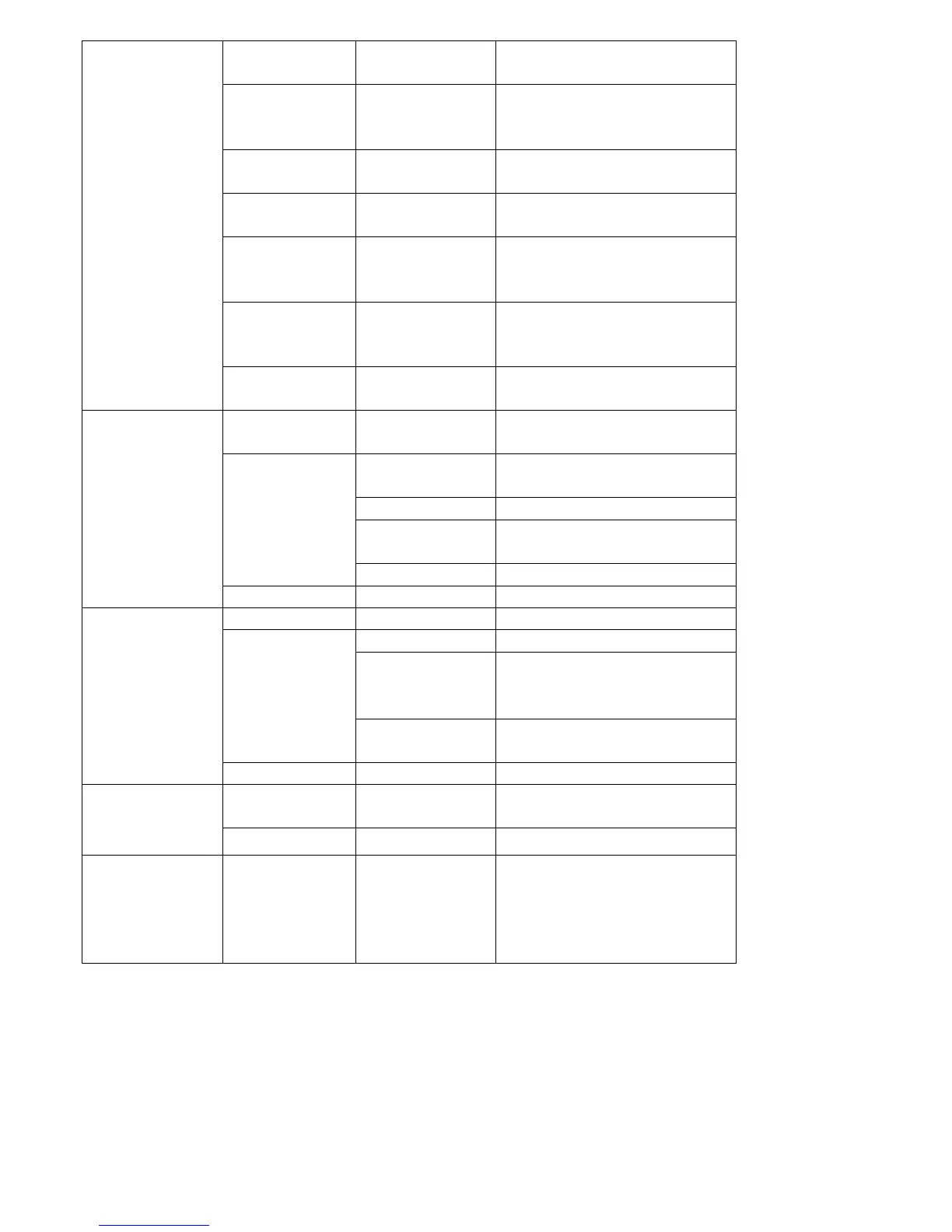According to the scene choose
the vertical scan direction
Choose the lamp horizontal
and vertical control exchange
or not . ( For hanging lamps )
Choose opening the bulb by
control table or not
Choose closing the bulb by
control table or not
Choose resetting the
equipment by control table or
not
Choose lighting bulb
automatically by power on or
not
Choose turning off bulb or not
automatically if no DMX
Simplified
Chinese / English
Switch Chinese or English
Adjust LCD backlight brightness
100 .Changeable values:5-100
Screen lighting time 20
.Changeable values 5-60s.
Reset the whole light or not
After choosing, effective parts
(color、 gobo、strobe、lens )
reset
After choosing, horizontal and
vertical parts reset
After choosing ,display current
DMX channel value
Correct stepper motor site to
bring out the full potential of
the equipment (the function is
suitable for persons familiar
with stage light equipment)