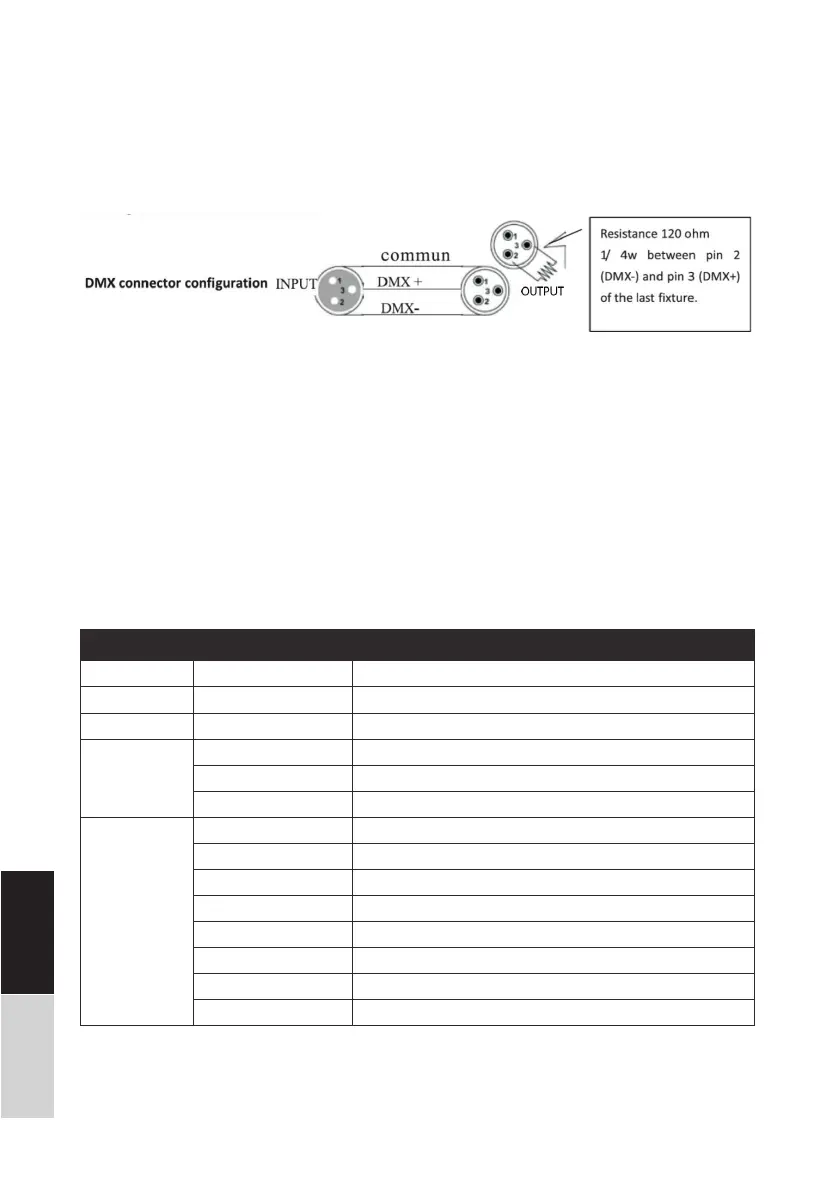22
Commissioning.
All connections of the device should be made before switching on. Only use high-quality cables that
are as short as possible for the connections.
Configuration of the DMX connector:
DMX operating mode:
Connect the DMX input of your device to the DMX output of your DMX controller, your DMX soft-
ware or the DMX output of a device already in your DMX chain. Always use a DMX cable with a
110 Ohm resistor for this connection. Address the device according to your DMX configuration. The
following tables show the respective DMX modes of the individual devices with the corresponding
values and functions:
DEUTSCHENGLISH
Channnel DMX value: Function:
1
000-255 X
2
000-255 Y
3
000-255 Dimmer (0-100%)
4
000-004 Shutter closed
005-250 Strobe effect / slow -> fast
251-255 Shutter open
5
000-007 Empty
008-047 Auto Play 1
048-087 Auto Play 2
088-127 Auto Play 3
128-167 Auto Play 4
168-207 Auto Play 5
208-247 Auto Play 6
248-255 Color Gobo sound control
6 channel mode: