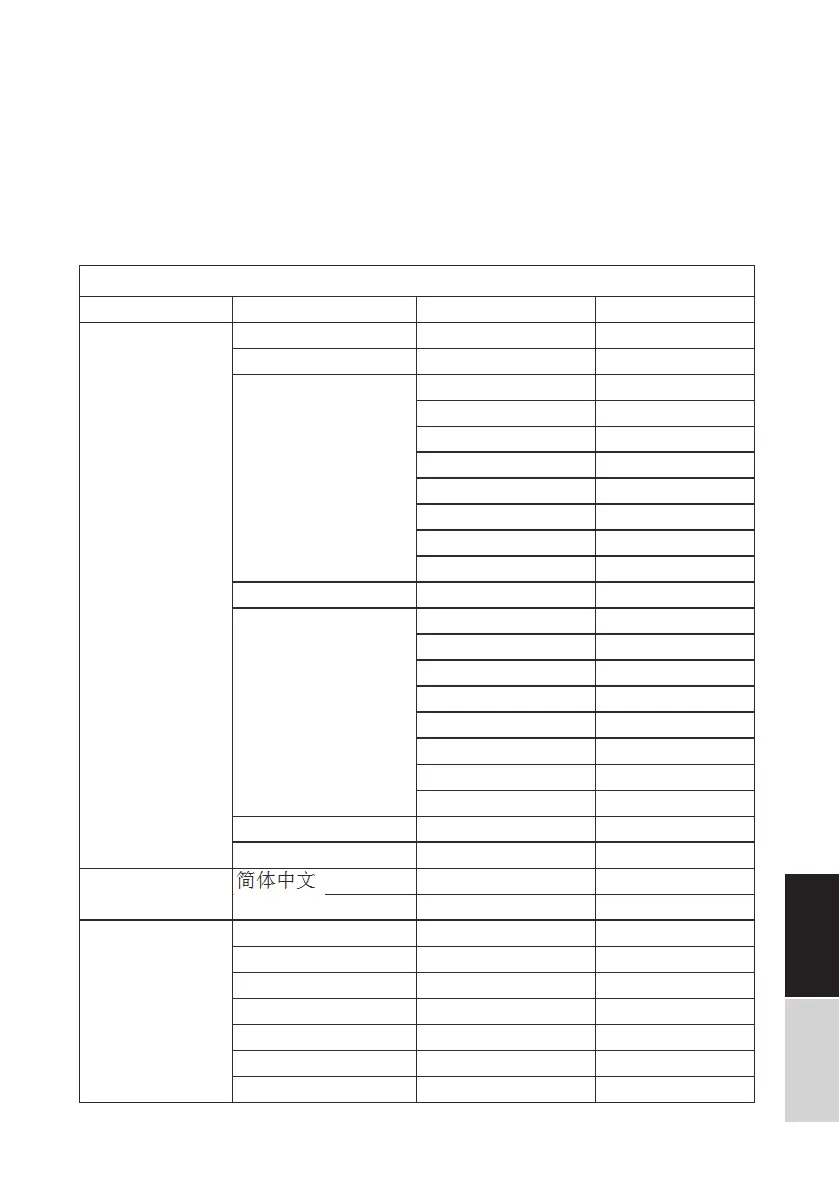DEUTSCH ENGLISH FRANCAIS ESPAÑOL
27
DEUTSCH ENGLISH
Menu:
Navigation in the menu is via the 4 keys below the display. Use the „Menu“ button to activate the
menu, navigation is via the „Up“ and „Down“ buttons. A corresponding selection is confirmed
with the „Enter“ key..
Menu structure in detail:
MENU (Color Display 2.4‘TFT)ay 2.4‘TFT)
DMX Adresse 001-512
DMX 6 CH
DMX 18 CH
Auto
Perform Mode 1
Perform Mode 2
Perform Mode 3
Perform Mode 4
Perform Mode 5
Perform Mode 6
Perform Mode 7
Perform Mode 8
Sound
Perform Mode 1
Perform Mode 2
Perform Mode 3
Perform Mode 4
Perform Mode 5
Perform Mode 6
Perform Mode 7
Perform Mode 8
Master sound
Slave
Language setting
English
Advanced setting
Pan reverse
Tilt reverse
Display reverse
Micro sensitive = 000
Reset motor
Factory reset
Home position Password Code = 018