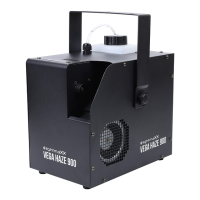DEUTSCH ENGLISH FRANCAIS ESPAÑOL
DEUTSCH ENGLISH
Operation:
All connections of the device should be made before switching on. Use only high-quality cables that
are as short as possible for the connections.
Resistance 120 ohm 1/4w between pin 2 (DMX-) and pin 3 (DMX+) of the last fi xture.
DMX mode:
Connect the DMX input of your device to the DMX output of your DMX controller, your DMX
software or the DMX output of a device already in your DMX chain. Always use DMX cable with a
110 Ohm resistor for this connection. Address the device according to your DMX confi guration. The
following tables show the respective DMX modes of the individual devices with the corresponding
values and functions:
