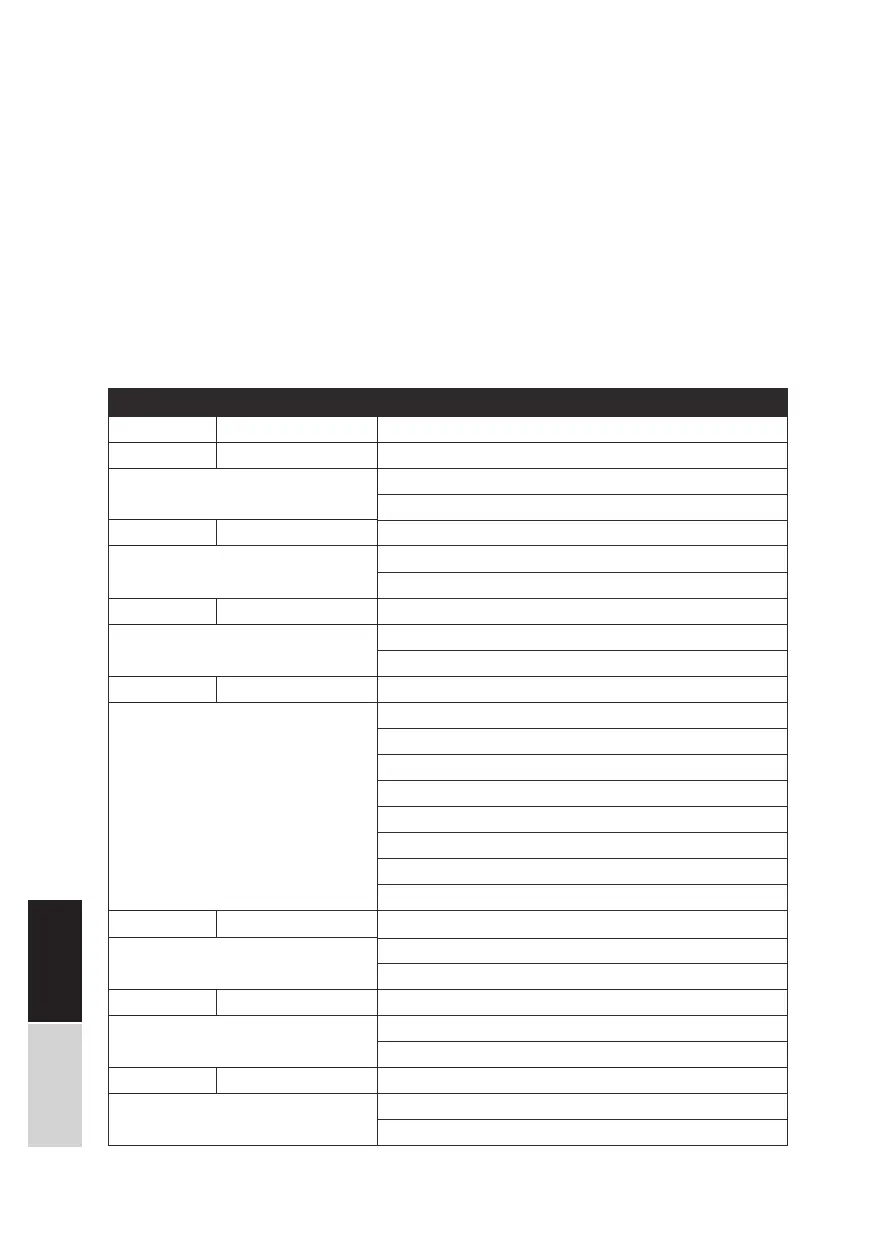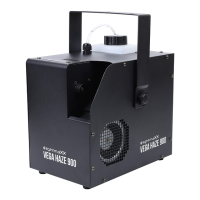DEUTSCHENGLISH
Number Name
Value
1 Addr DMX Adress 001-512
2 ChMd DMX Mode
= CH5
= CH15
3 SPMd Speed Mode
= Low
= High
4 SLMd Run Mode
= Master
= Slave
5 SHMd Internal Program
= 001
= 002
= 003
= 004
= 005
= 006
= 007
= 008
6 Soun
Sound Control
= OFF
= ON
7 PAN X Reverse
= OFF
= ON
8 TIL Y Reverse
= ON
= OFF
Menu Structure in Detail:
Operation:
Start:
Connect the device to the power supply and wait a few seconds until it is ready for operation.
Menu:
Navigation in the menu is performed using the four menu buttons below the display. Use the
„Menu“ key to activate the menu, navigation is via the „Up“ and „Down“ keys. A corresponding
selection is confi rmed with the „Enter“ key.