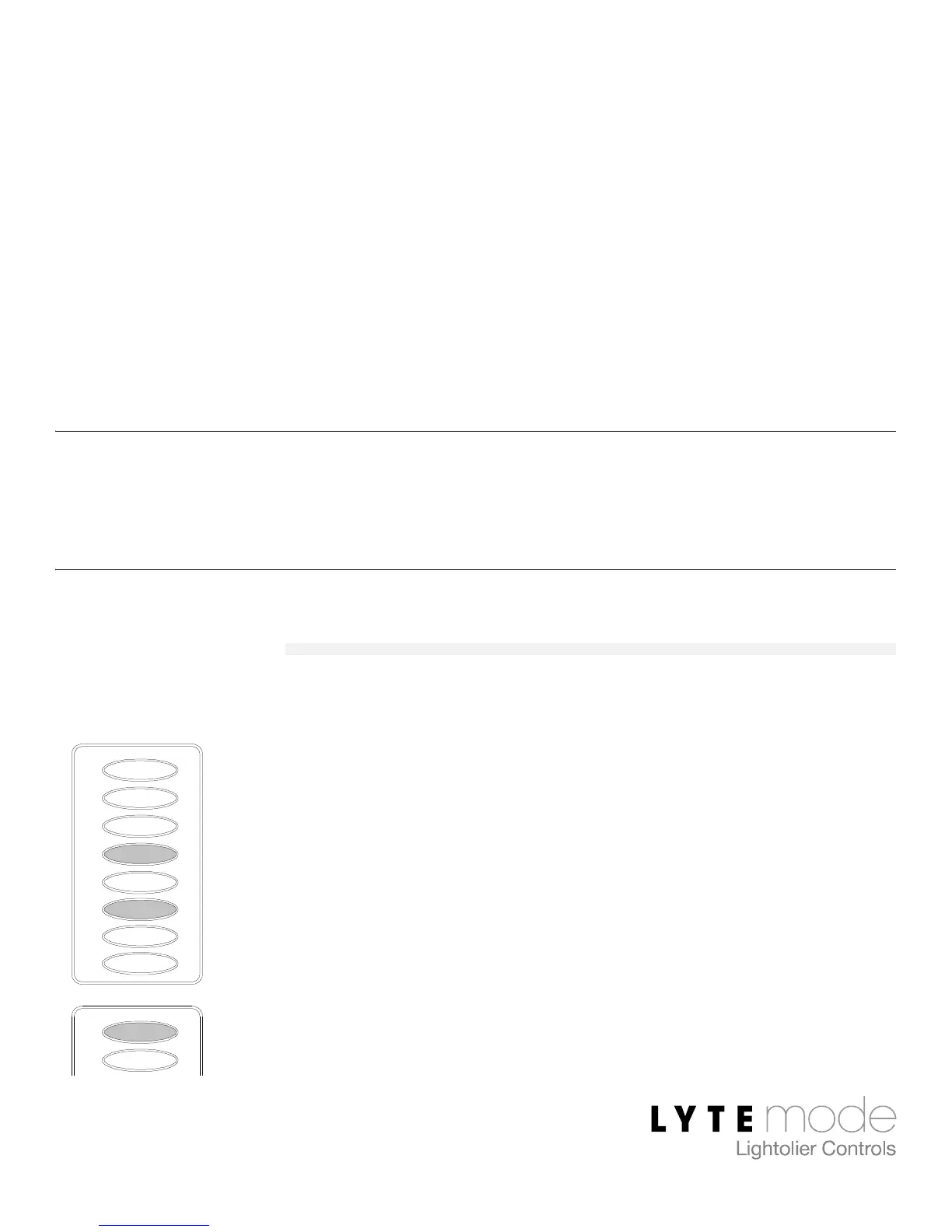12 Basic Setup
While in the Addressing Mode, the device will transmit a Network
Test Command every 2 seconds (E will blink). All devices on the
network will blink an LED to indicate their reception of this
command. If a receiving device matches the transmitted ID, it will
blink all of its LEDs. Those devices that are capable of being polled
will return a Network Test Response if the transmitted ID matches
their own ID. If the transmitting device sees a Network Test
Response, it will double blink its E LED. This is useful for network
testing and to determine if the ID is unique.
Note: When programming the ID of a unit set to Remote (Mode 0),
tapping the Raise or Lower button on a Master, Mini-Master, or
another Remote unit will capture the ID and exit the Set ID mode.
LED Intensity
The intensity (brightness) of the LEDs can be set as follows:
Step 1. Press and hold H and J for 3 or more
seconds. G-H-I-J LEDs will display four
intensity choices. (Current intensity setting
button will blink.)
Step 2. Press desired intensity button.
Step 3. Press E to save and exit.
L
G
H
I
J
K
F
E
F
E