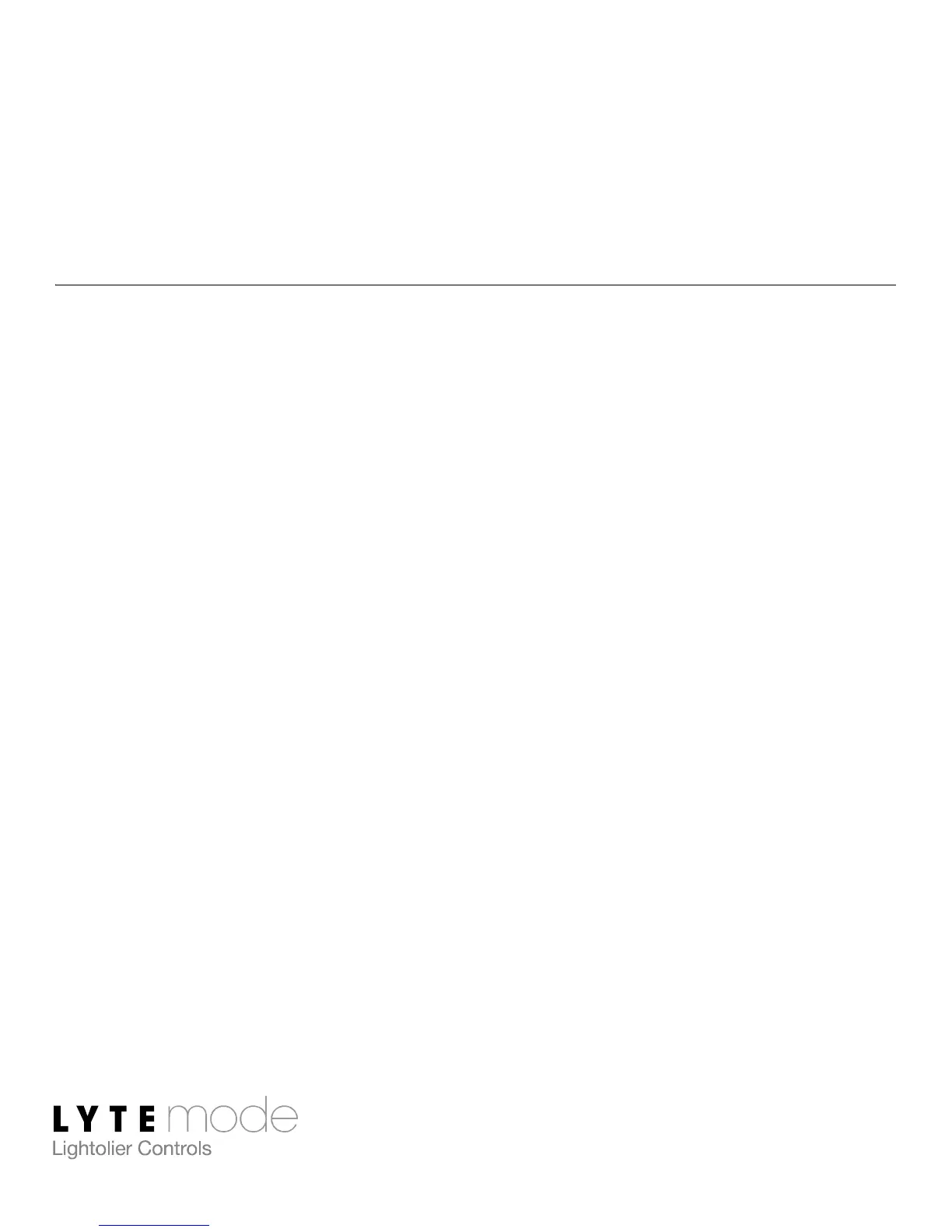Classic Digital Keypad User’s Guide 7
Step 4. For white screwless faceplates, snap faceplate into place.
For stainless-steel faceplates, mount using two supplied
screws.
Setting ILS Network ID
Lytemode products are controlled by the Intelligent Lytemode
System (ILS) protocol. All Lytemode ILS devices must be given an
ID (or address), which identifies the device on the network and
allows it to avoid network collisions when transmitting data.
Standard IDs are in the range of 1 to 255. An ID of 0 will disable
the unit and prevent it from transmitting on the network.
IDs are typically unique. For example, an ILS Master will require a
unique ID to allow dimmers to track its channel levels. However,
ILS Remotes should be given the same ID as the ILS Master it
controls. ILS Remotes rely on the fact that they are manually
triggered to avoid network collisions with other ILS Remotes
having the same ID.
The table on the following page provides guidelines for addressing.