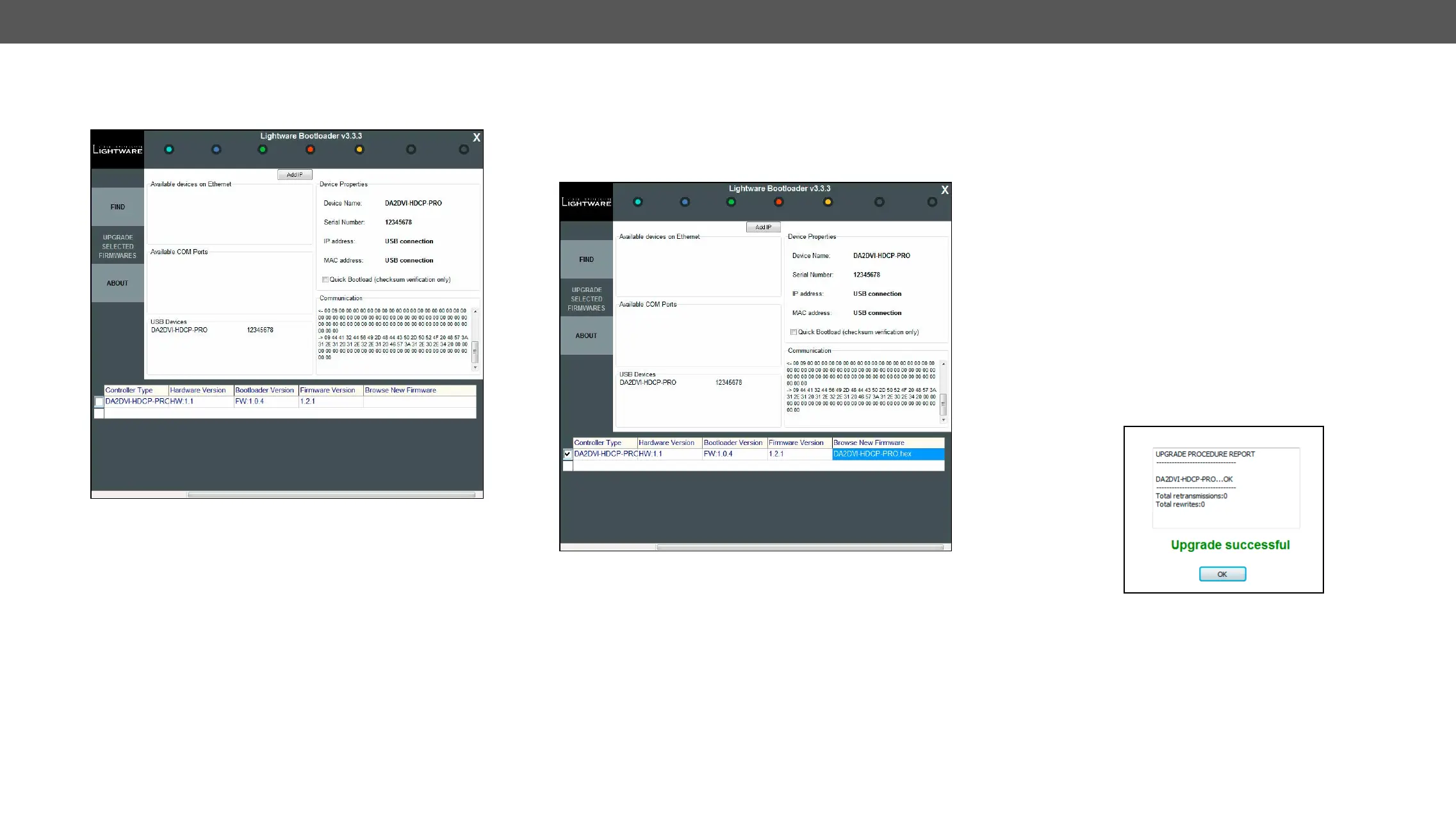7. Firmware Upgrade DA2DVI-HDCP-Pro – User's Manual 24
Review the Firmware Versions
After the connection is made, the device properties, and the installed
controller module is displayed.
Step 6.
Click the corresponding cell in the Browse New Firmware column. A
Step 7.
Click Upgrade selected rmwares
appears. After clicking the Yes button the selected controllers are being
Quick Bootload mode can be switched on or off any time. It makes the
bootloader software faster by only checking the checksum of the
was correct.
the programming is done, so the progress bar runs up twice.
Done! message will appear in
the bottom left corner. The application closes the connection, and the
device restarts.
Step 8. Done!
If the upgrade was successful, the following window pops up:
Now you can close the application, or you can select another device to
upgrade. After closing the bootloader application, switch the upgraded
