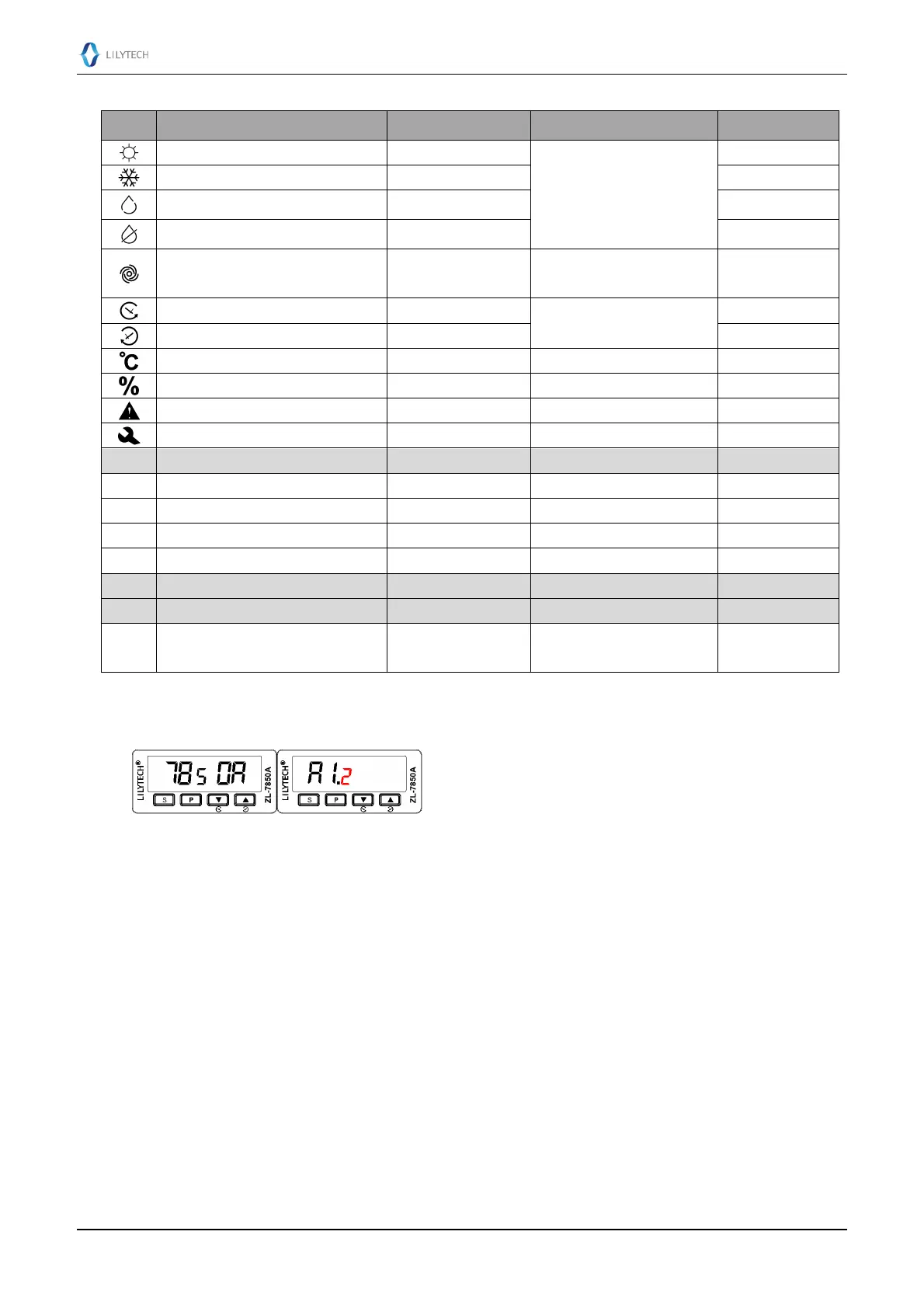Suzhou Lily Tech. Co., Ltd.
Page 2. Total 5 pages
Icon
Function On Blink Off
Heat output (R3) Energized
Deenergized because
of delay protecting (ref.
【t2】, 【h2】)
Deenergized
Cool output (R3) Energized Deenergized
Humidify output (R2) Energized Deenergized
Dehumidify output (R2) Energized Deenergized
Multifunction fan output (R1)
Energized
periodically
Energized because of
high limit protection
Deenergized
Egg left turn output (R4) Energized
Turn counter’s value ≥
Turn times’ set value
Deenergized
Egg right turn output (R5) Energized Deenergized
Celsius temperature value Celsius value Setting Celsius value
Relative humidity value RH value Setting RH value
Alarm Alarming No alarming
Maintenance Has fault No fault
E01
Sensor failure Sensor failure warn
tHi Temperature high warn point High temperature warn
tLo Temperature low warn point Low temperature warn
hH Humidity high warn point High humidity warn
hL Humidity low warn point Low humidity warn
Lo Keypad locked Keypad locked
Un Keypad unlocked Keypad unlocked
UnL
Restore to factory default
settings
Restoring to
default settings
Firmware Version
After power on reset, display the model name (7850A) and firmware version (A1.2):
Setting Operation
Temperature and humidity setting
Keep〖S〗depressed for 2 seconds to enter into/exit temperature and humidity setting status.
Press〖P〗to switch between temperature setting (TP) and humidity setting (HP).
Press〖▲〗or〖▼〗 to set the value (keep depressed make fast set).
Note: The status will exit if no key operation for 15 seconds, and the setting will not be saved.
The temperature setting range 0 ~ 65℃ (factory default setting is 37.8℃).
The humidity setting range 0 ~ 80%RH (factory default setting is 60%RH).
Parameter setting
Keep〖P〗depressed for 2 seconds to enter into/exit parameter setting status.
Press〖S〗or〖P〗to select the code.
Press〖▲〗or〖▼〗to set the value of the code (keep depressed make fast vale set).
Note: The status will exit if no key operation for 15 seconds, and the setting will not be saved.
