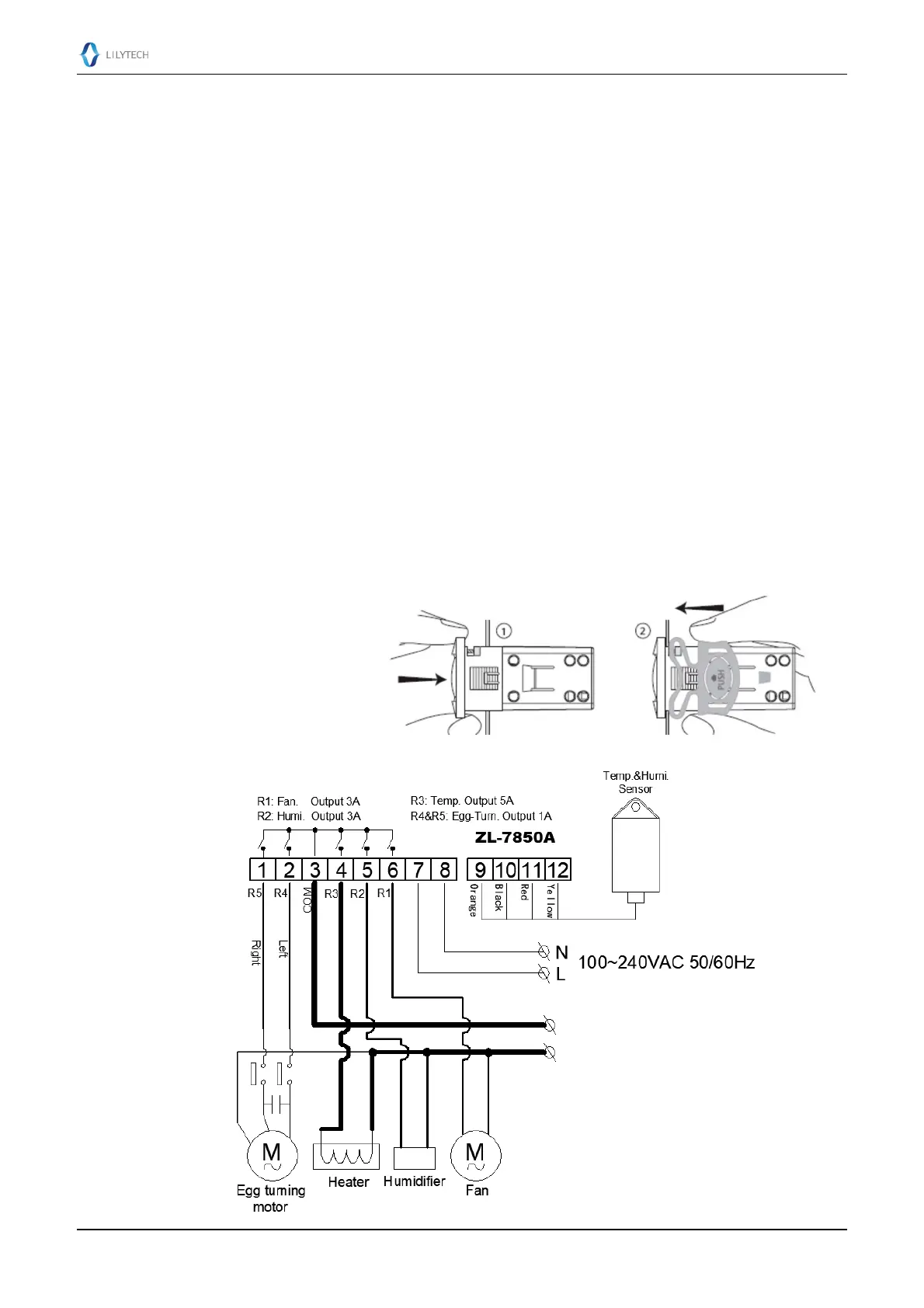Suzhou Lily Tech. Co., Ltd.
Page 5. Total 5 pages
Keypad lock
Press〖S〗and〖P〗simultaneously for 3 seconds to lock the keypad, “Lo” displays for 3 seconds.
When keypad locked, any keypress will not executed, but display “Lo”.
Press〖S〗and〖P〗simultaneously for 3 seconds to unlock, “Un” displays for 3 seconds.
Restore to factory default setting
Press〖P〗and〖▲〗simultaneously for 3 seconds, “UnL” displays. Then press〖▼〗 twice, all
parameters will restore to factory default settings.
W
W
a
a
r
r
n
n
i
i
n
n
g
g
1. Do not connect wiring when power is supplied.
2. Electrical wiring must be manipulated by certified electrician.
3. Read this manual carefully. Connect according to electrical wiring diagram. Wrong connection will
damage the device.
4. Do not layout the sensor bundle together with power supply bundle.
5. Avoid working in erosive, wet and strong electrical-magnetic field environment, which could affect the
device works correctly.
6.
This device has been checked fully before shipment. The warranty time is one year, damaged by
wrong usage, such as wrong connection, is not warranted.
I
I
n
n
s
s
t
t
a
a
l
l
l
l
a
a
t
t
i
i
o
o
n
n
1. Insert the controller into hole
(step one)
2. Slide the bracket to fix the device
(step two)
Wiring Diagram
