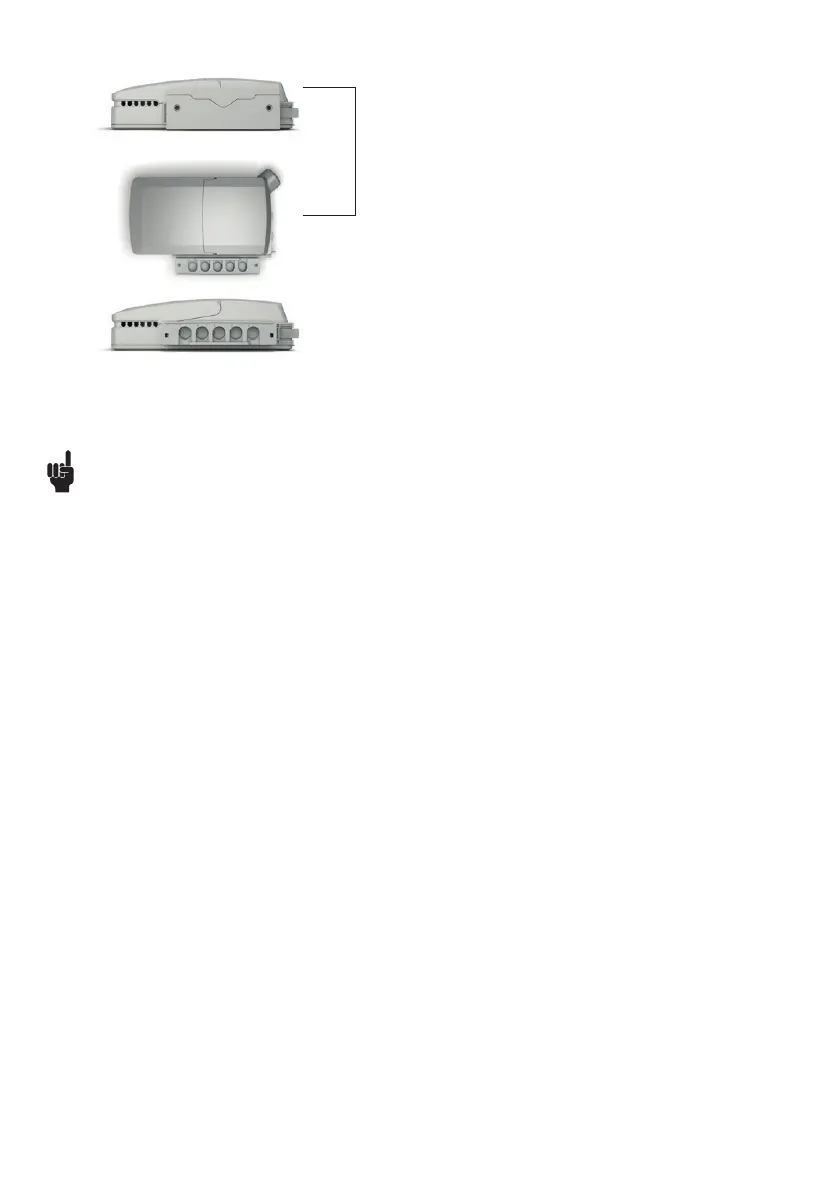Page 257 of 295
The MDI bracket is for mounting on the CO and CB OpenBus™ control boxes.
Mounting examples
MDI with bracket mounted on the side.
MDI mounted on the side of the control box.
MDI with bracket mounted on the back.
MDI mounted on the side of the control box.
Recommendations
• The MDI must be mounted on an even surface.
• The locking surface must be free of other material.
• Always use locking mechanism and O-ring.
• Sockets that are not used must be fitted with blind plugs to ensure the IP degree.
• Hot plugging protected.
• Removing or adding any OpenBus™ cables is not allowed when the control box is powered by mains supply!
If needed anyway, follow the below procedure:
1. Remove mains and wait for 5 sec.
2. Mount or dismount the required cables
If this procedure is NOT followed, it may result in a damaged OpenBus driver circuit.
The risk of a damaged circuit increases if the accessory has a high start current (in rush current).
• When using cables (CAB90092) with open end, it is up to the customer to maintain the IP degree.
• We recommend that the end user makes a regular test procedure in order to prevent failures and hazardous situations on the system,
such as squeezed cables. The MDI is not able to detect defective third-party products.
• LINAK
®
only takes responsibility for LINAK products, not third-party products.
Please pay attention to the ‘Patient Environment’ Clause 3.79 - IEC60601-1.
• When connecting third-party products to LINAK systems, the customer must take necessary precautions against Electrostatic Discharge (ESD).
Exposure to harmful ESD must be avoided.
• Third-party products must be designed with the following isolation:
Minimum 1 MOPP (creepage distance/clearance according to IEC 60601-1).
• Ensure that a screw torque of 1 Nm is not exceeded when mounting with bracket.
• Ensure that a screw torque of 1.2 Nm is not exceeded when mounting without bracket.