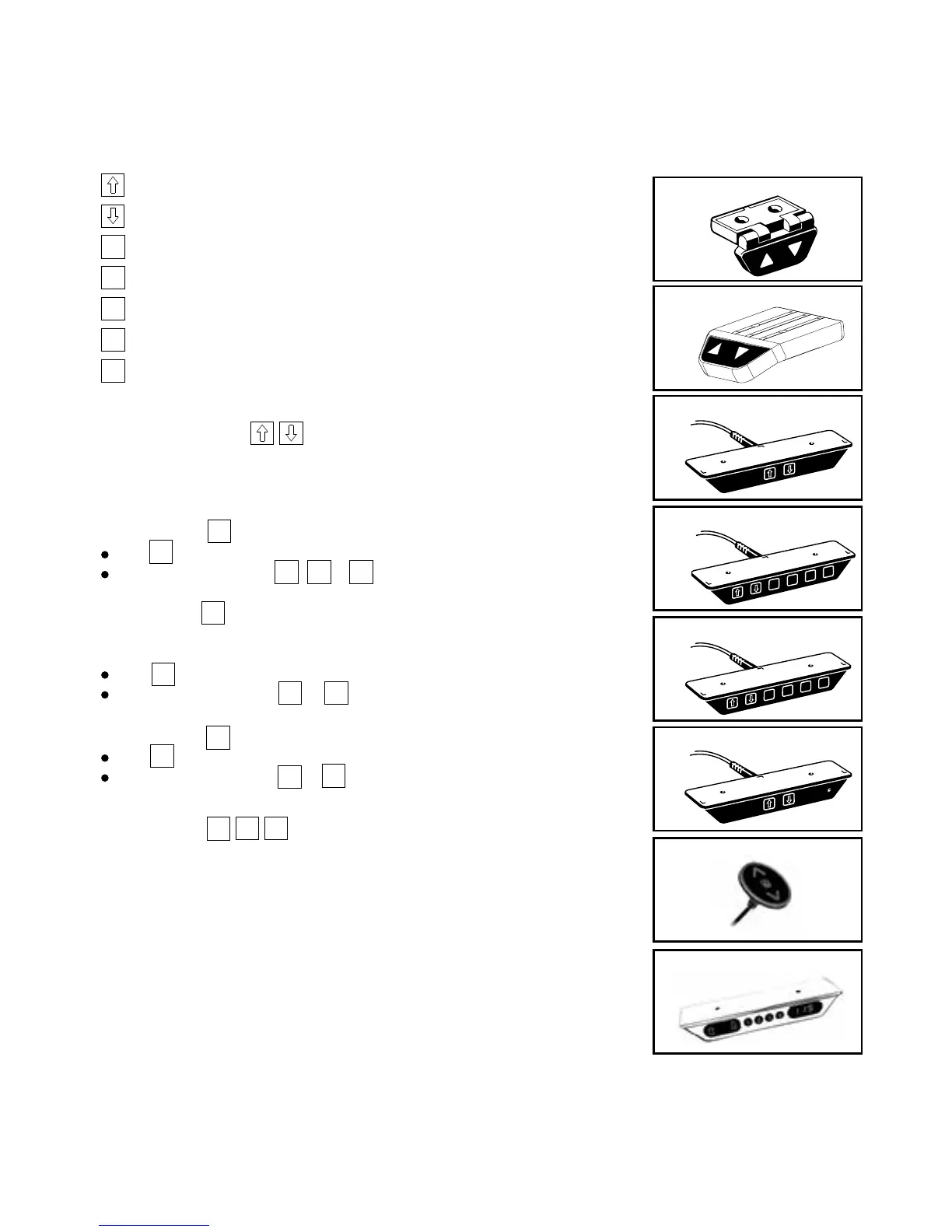Page 12 of 44
Desk up
Desk down
Store memory
User memory
Memory 1
Memory 2
Memory 3
Operation of the simple desk panels
Here you find the guide on how to operate the DPA, DPB, DP1K, DP1N, DP1U, DP1V, DPH and DP1CS
Single/parallel drive
The arrow buttons start the DESKLINE lifting column.
The function is only activated when holding down the button.
S
U
1
2
3
Store memory
Push
Within two sec. push either , or
1
2
3
S
S
Choice of user (only DP1N)
Two persons can store 2 memory positions each.
Select user 1 or user 2.
Push
Within two sec. push either or
Store memory
Push
Within two sec. push either or
S
U
U
1 2
S
1
2
Memory drive
Memory 1, 2, and 3 start a memory drive, the channel(s)
drive to a preprogrammed position.
1 2 3