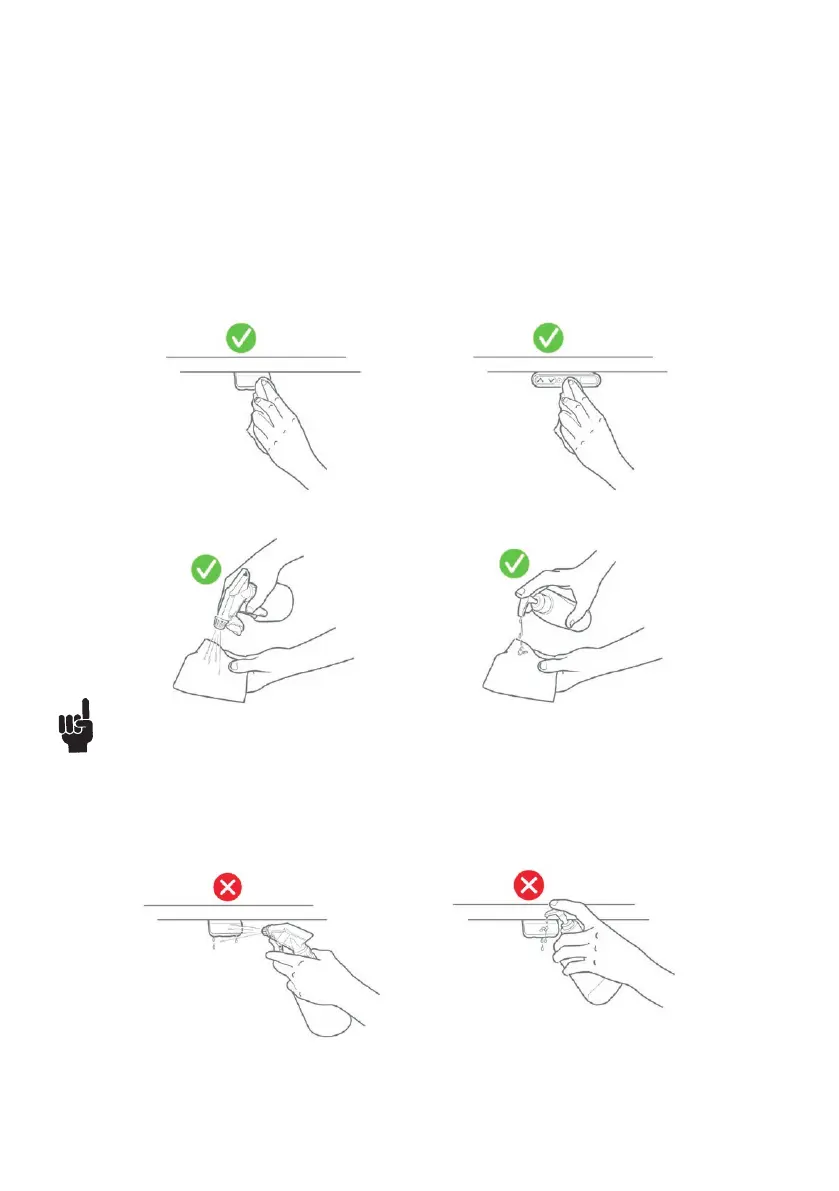Page 12 of 71
Misc. on the DESKLINE
®
system
Warranty
This DESKLINE product is subject to warranty pursuant to the terms of LINAK DESKLINE Warranty Paper, available
on the LINAK website www.linak.com/warranty.
Maintenance
Clean dust and dirt from the outside of the system at appropriate intervals and inspect for damage and breaks.
Inspect connections, cables, and plugs without disconnecting, and check functioning as well as fixing points.
Cleaning the desk panel
Clean your desk panel with a soft damp cloth. Universal cleaning detergents may be used.
For disinfection of the desk panel, use a 70 percent isopropyl alcohol either as a wipe or add a small amount to a
soft cloth.
The desk panel is not a sealed unit and there are electronics inside it.
If liquids or moisture enter an opening, the PCB may be damaged, and the desk panel ruined.
Thus:
• Avoid moisture penetrating any openings as this may damage the PCB inside the desk panel
• Avoid spraying the cleaning agent or disinfectant directly on the desk panel as moisture may penetrate
openings damaging the PCB inside the desk panel
• Cleaning agents and disinfectants must not be highly alkaline or acidic (pH value must be 6 to 8), and they
must not contain bleach or chlorine
• Do not use hand sanitizer gel as a cleaning agent
